What Data Is on the Agent Summary Page?
On the Agent Summary page, you will see graphs that represent different aspects of an agent's activity. On the top, you will see summary graphs and you can expand or narrow the data with the date selector on the right.
You can select the icon in the corner of these graphs to see additional details.
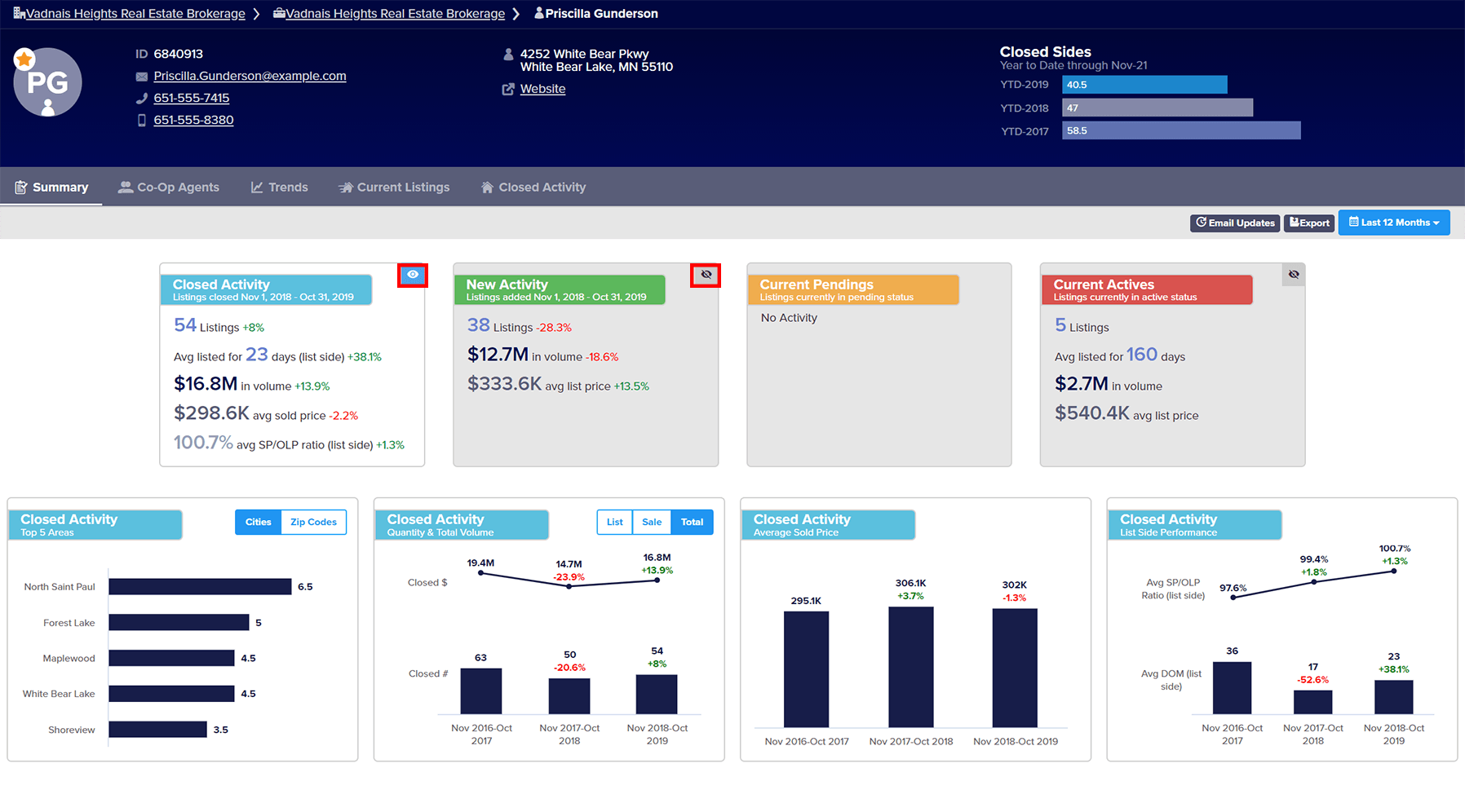
Click the image for the full size.
You will be able to export data and subscribe to Email Updates for the agent on this page.
- Closed Activity
- New Activity
- Current Pending
- Current Actives
You can select the icon in the corner of these graphs to see additional details.
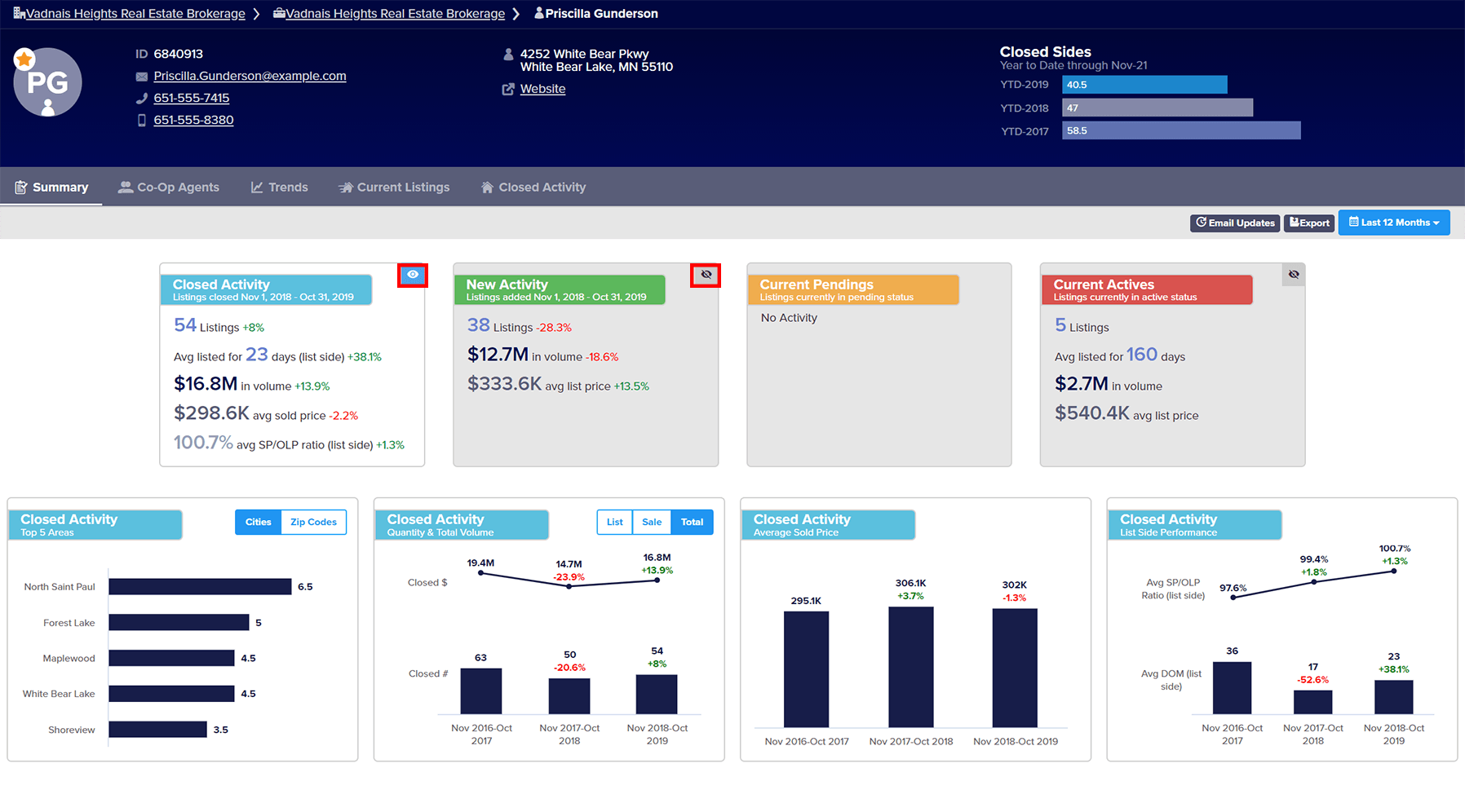
Click the image for the full size.
You will be able to export data and subscribe to Email Updates for the agent on this page.
