How Do I Find Agents in Specific Offices?
I want to either look at performance or recruit from a specific set of offices.
Click Custom Groups from the top
Click Office Groups
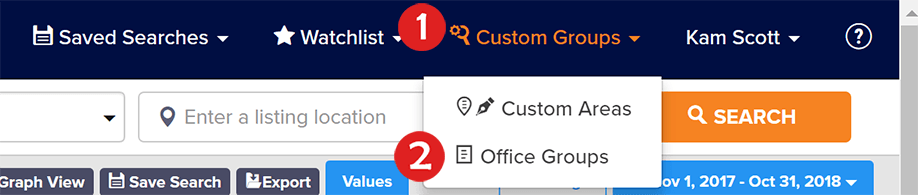
Click on the image to see it full-sized.
Click New Office Group
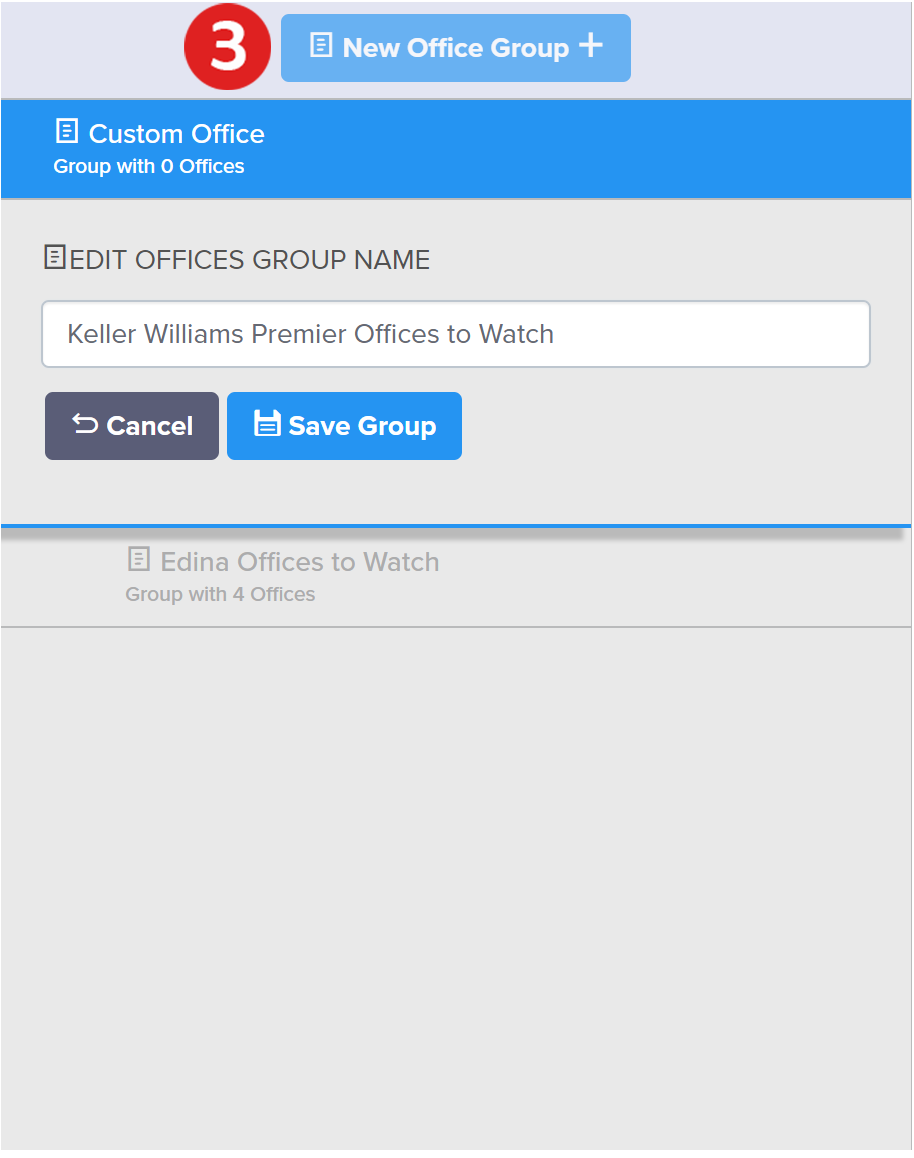
Click on the image to see it full-sized.
Search for offices on the right
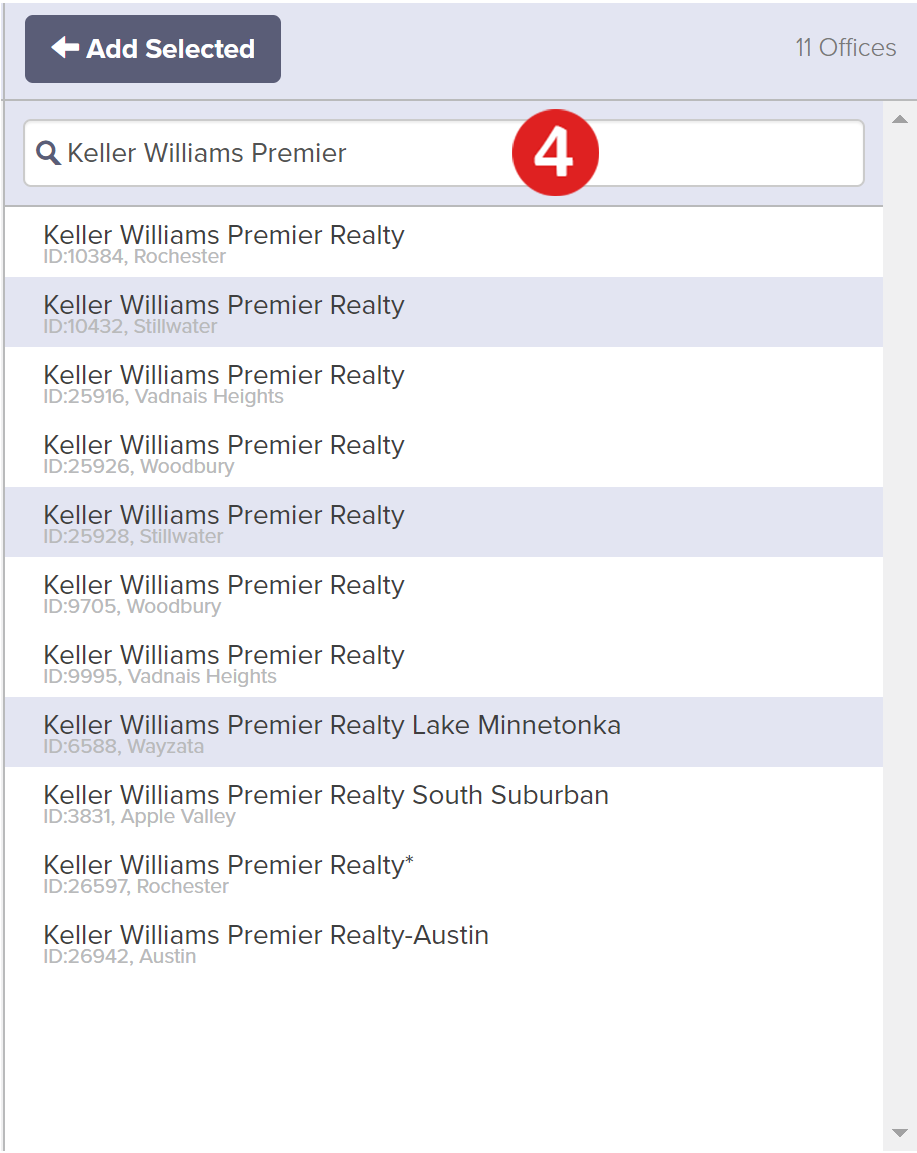
Click on the image to see it full-sized.
Select office(s)
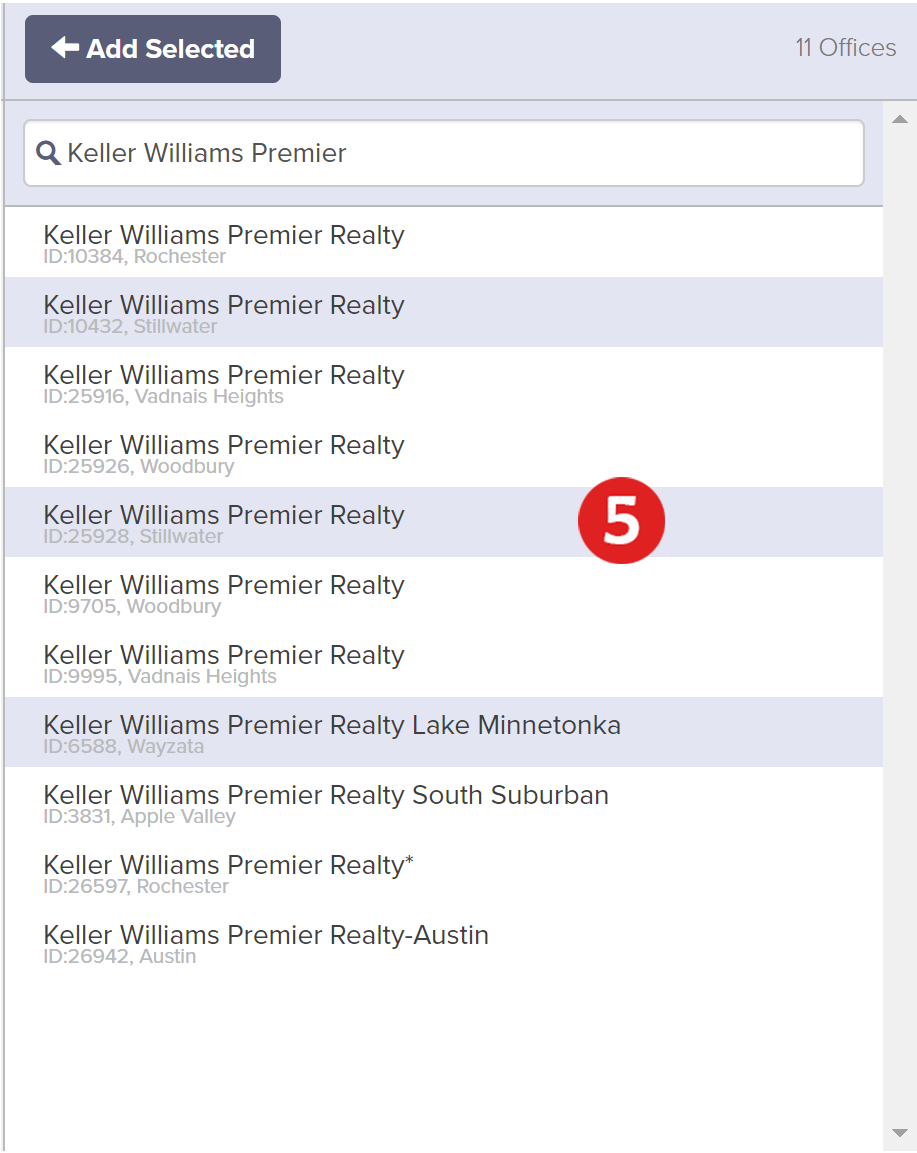
Click on the image to see it full-sized.
Click Add Selected
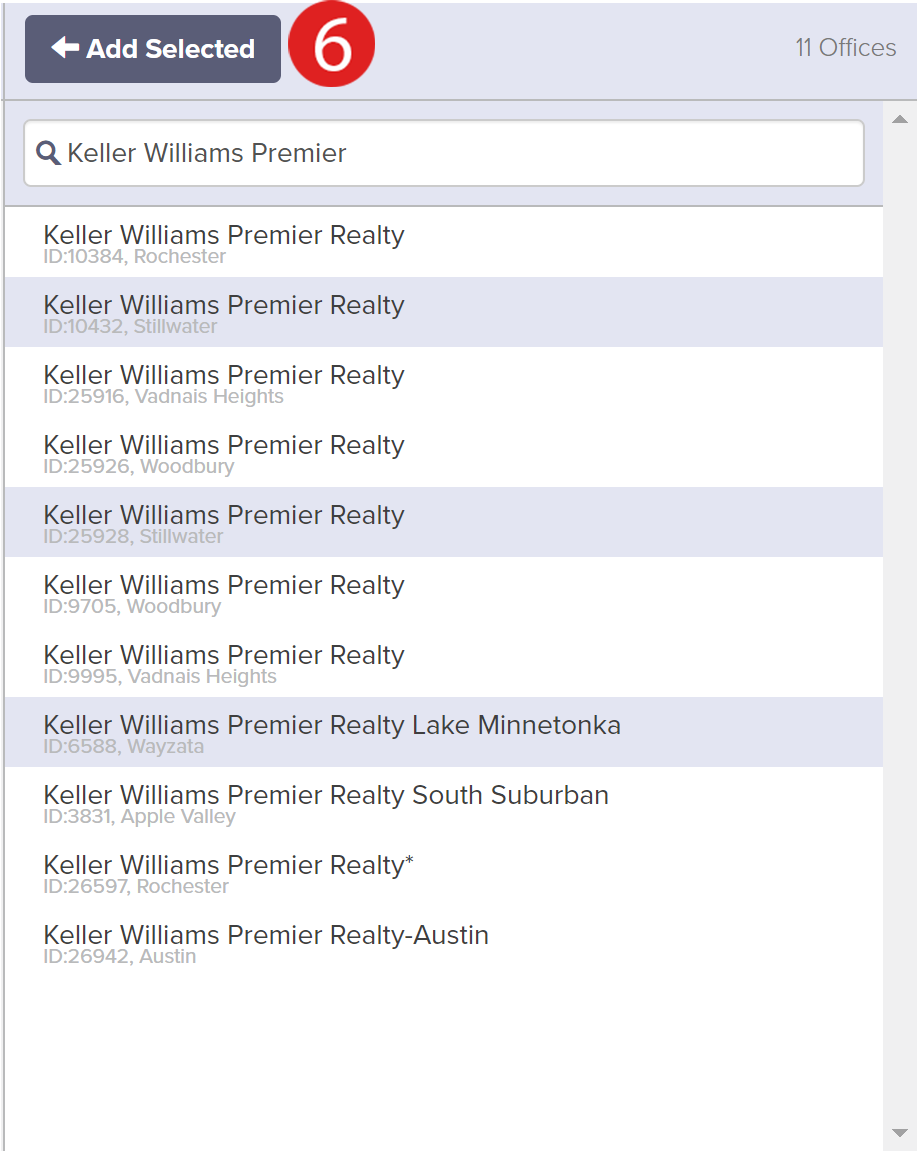
Click on the image to see it full-sized.
Continue until you have added all desired offices to the center box
Create a name under EDIT OFFICES GROUP NAME
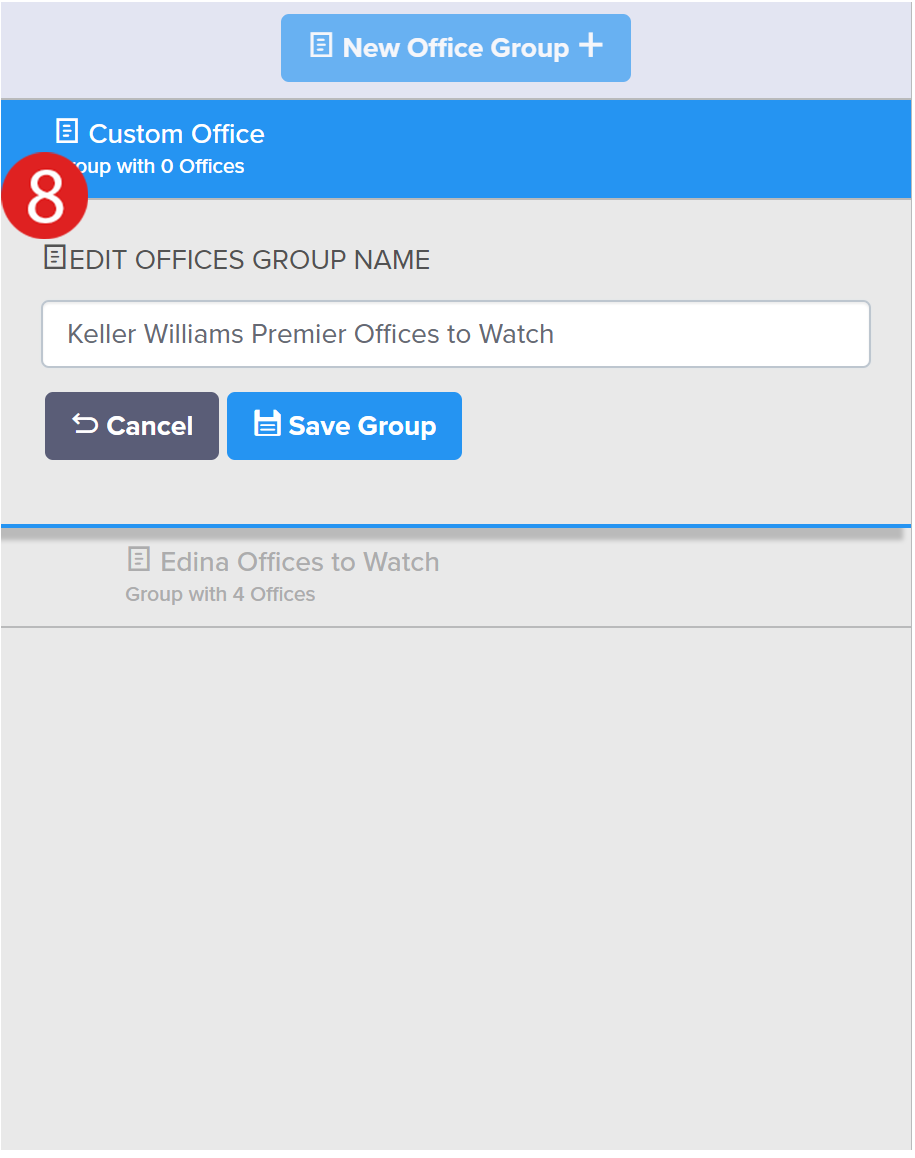
Click on the image to see it full-sized.
Click Save Group
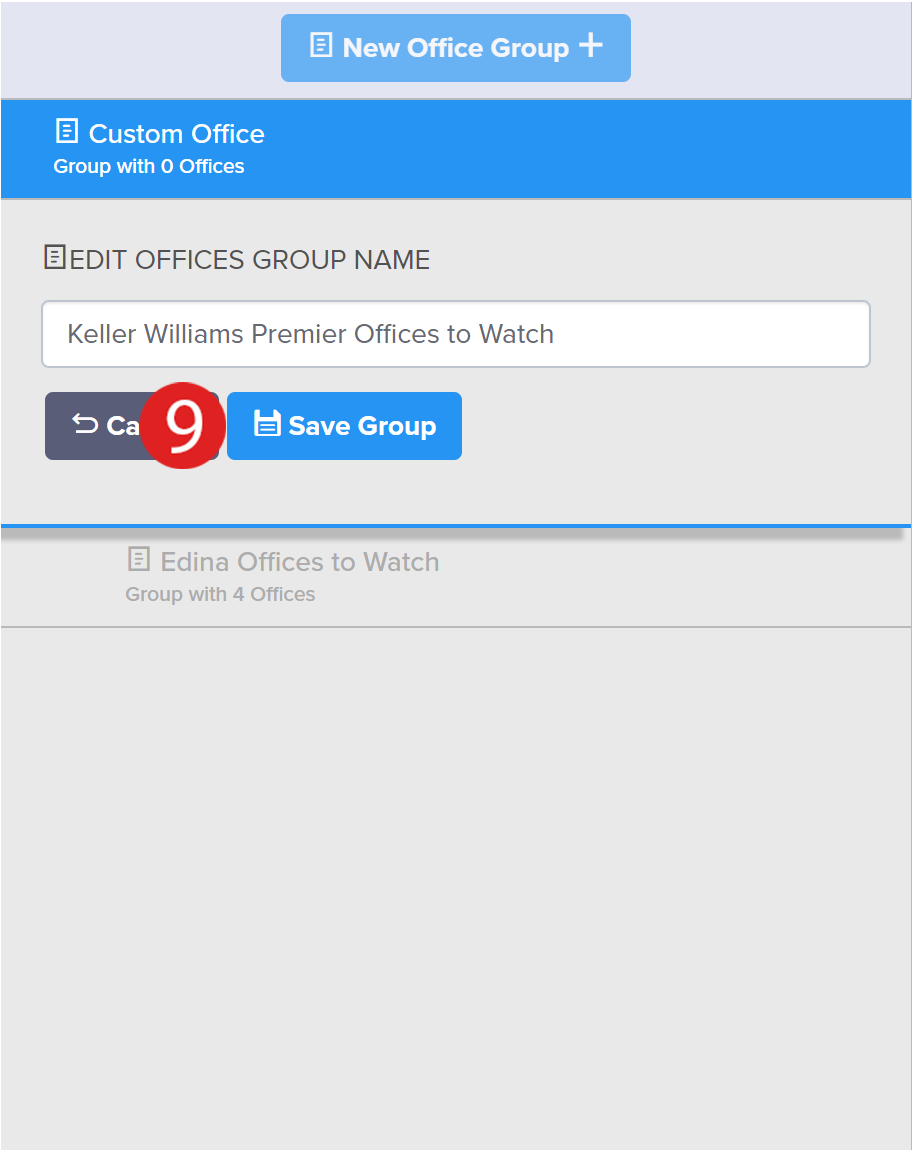
Click on the image to see it full-sized.
In the search bar, click All Agents and select saved group from Office Groups
Click Search
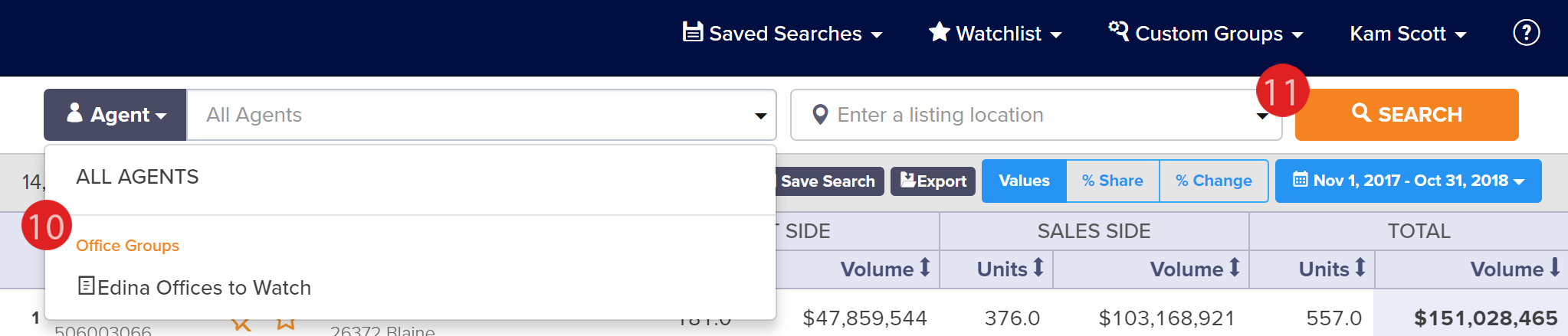
Click on the image to see it full-sized.
Step 1
Click Custom Groups from the top
Step 2
Click Office Groups
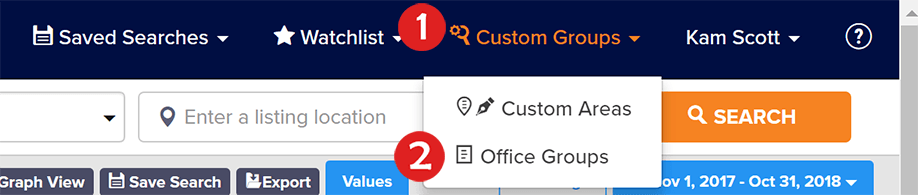
Click on the image to see it full-sized.
Step 3
Click New Office Group
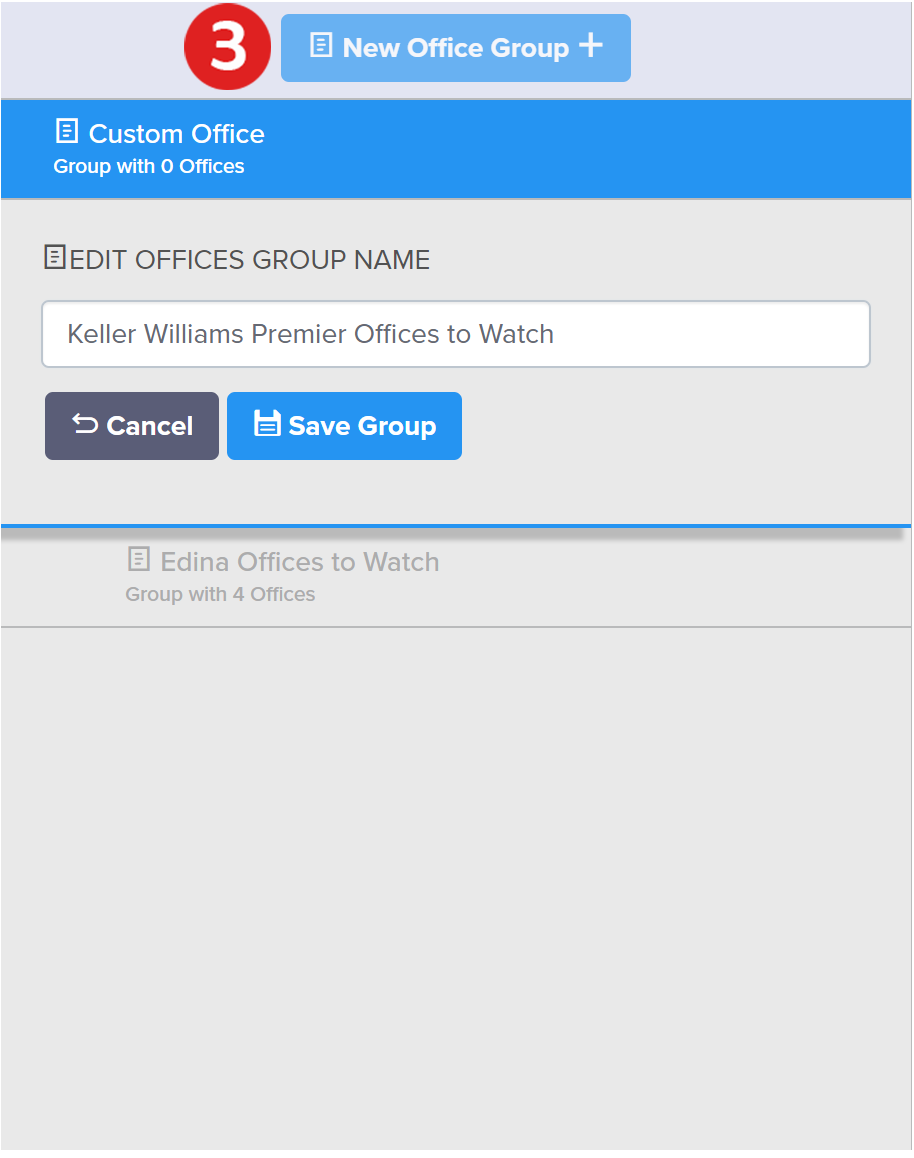
Click on the image to see it full-sized.
Step 4
Search for offices on the right
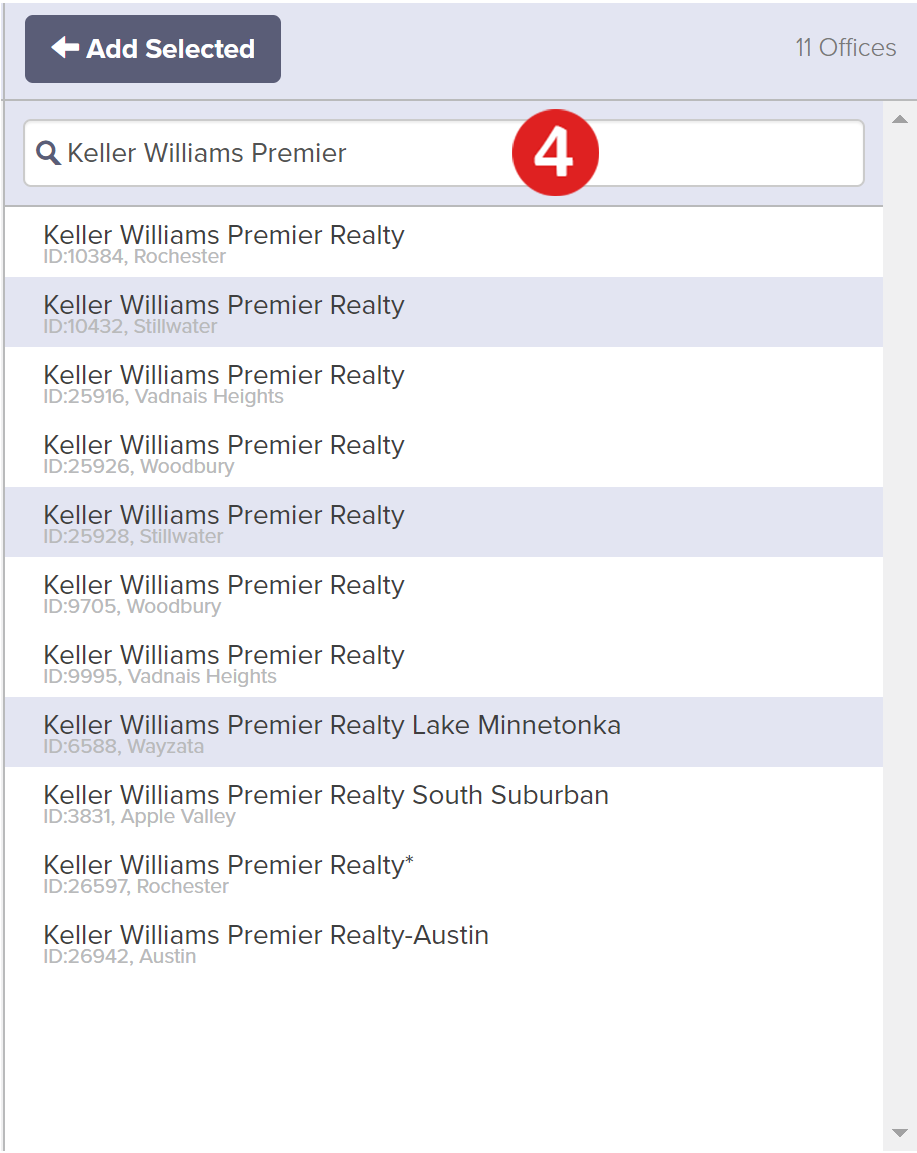
Click on the image to see it full-sized.
Step 5
Select office(s)
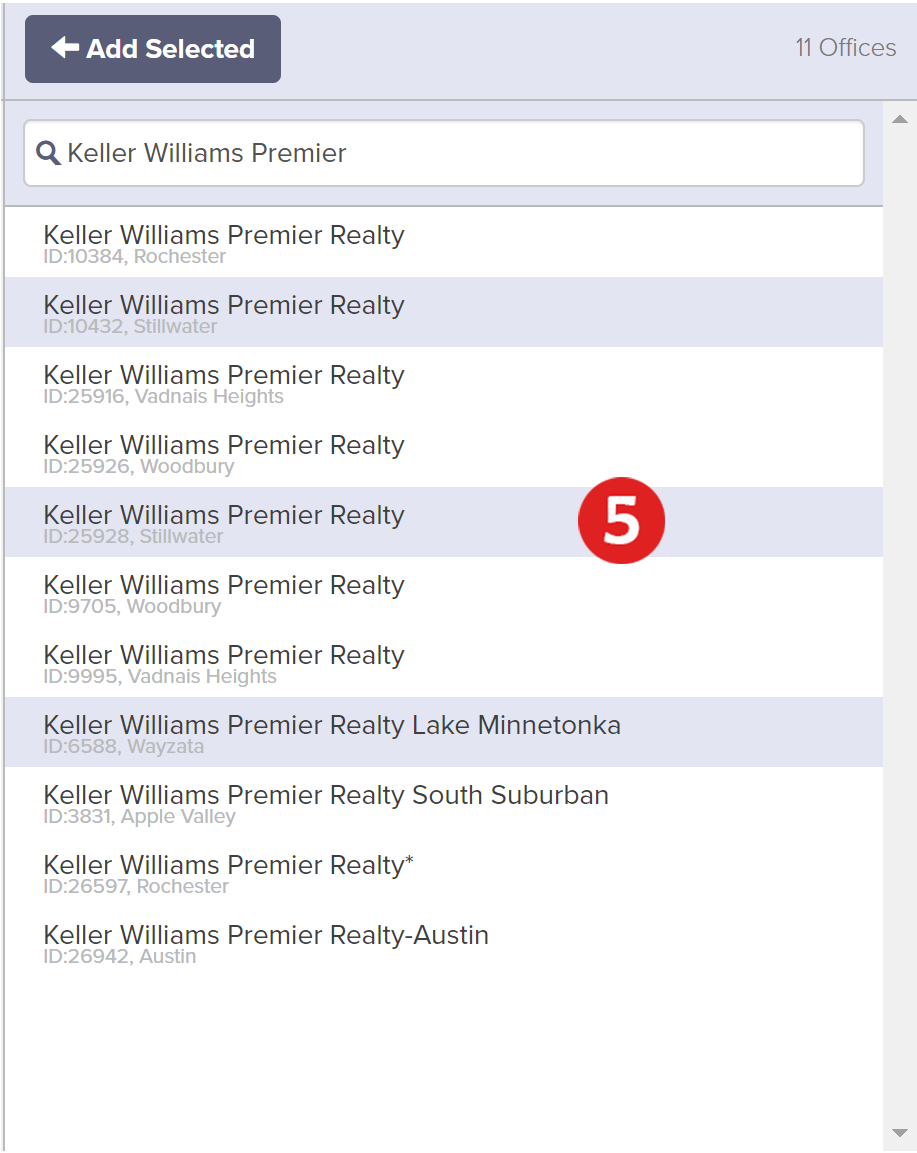
Click on the image to see it full-sized.
Step 6
Click Add Selected
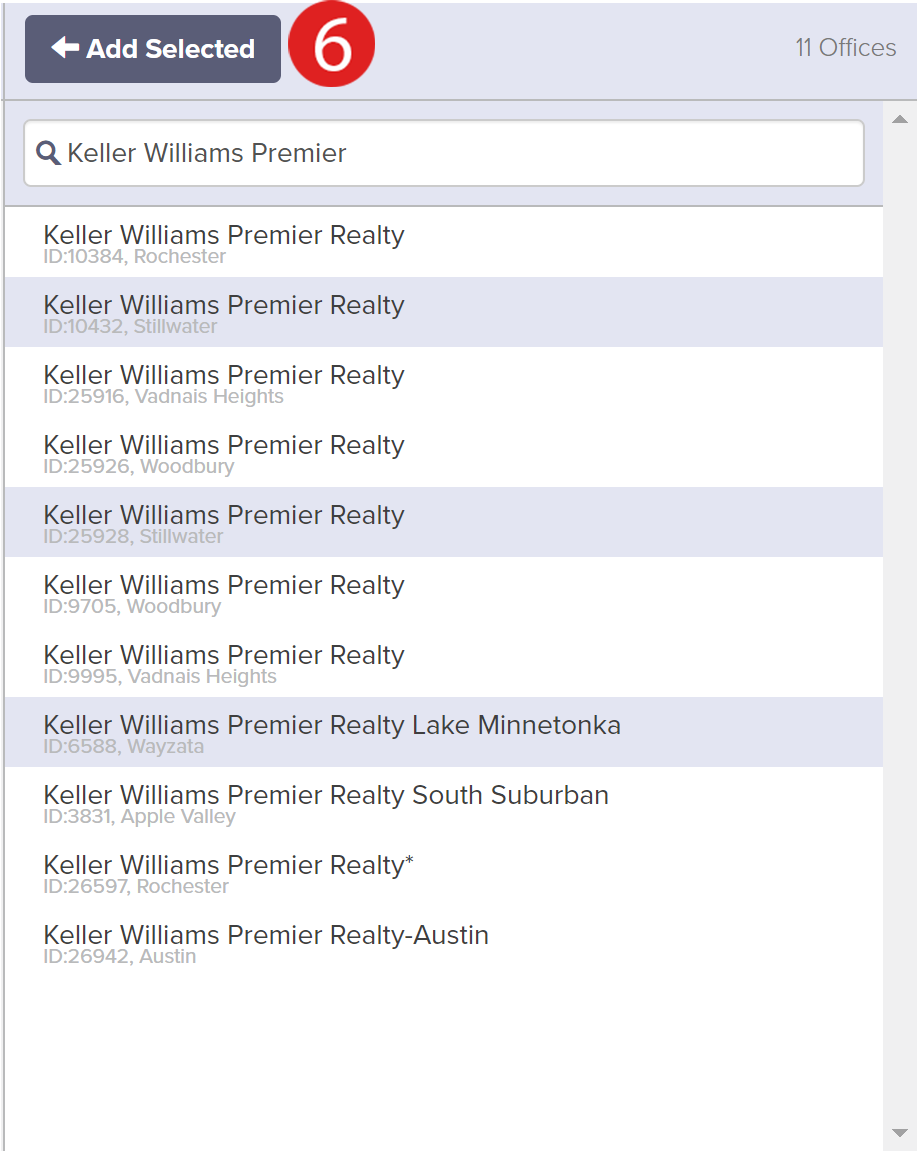
Click on the image to see it full-sized.
Step 7
Continue until you have added all desired offices to the center box
Step 8
Create a name under EDIT OFFICES GROUP NAME
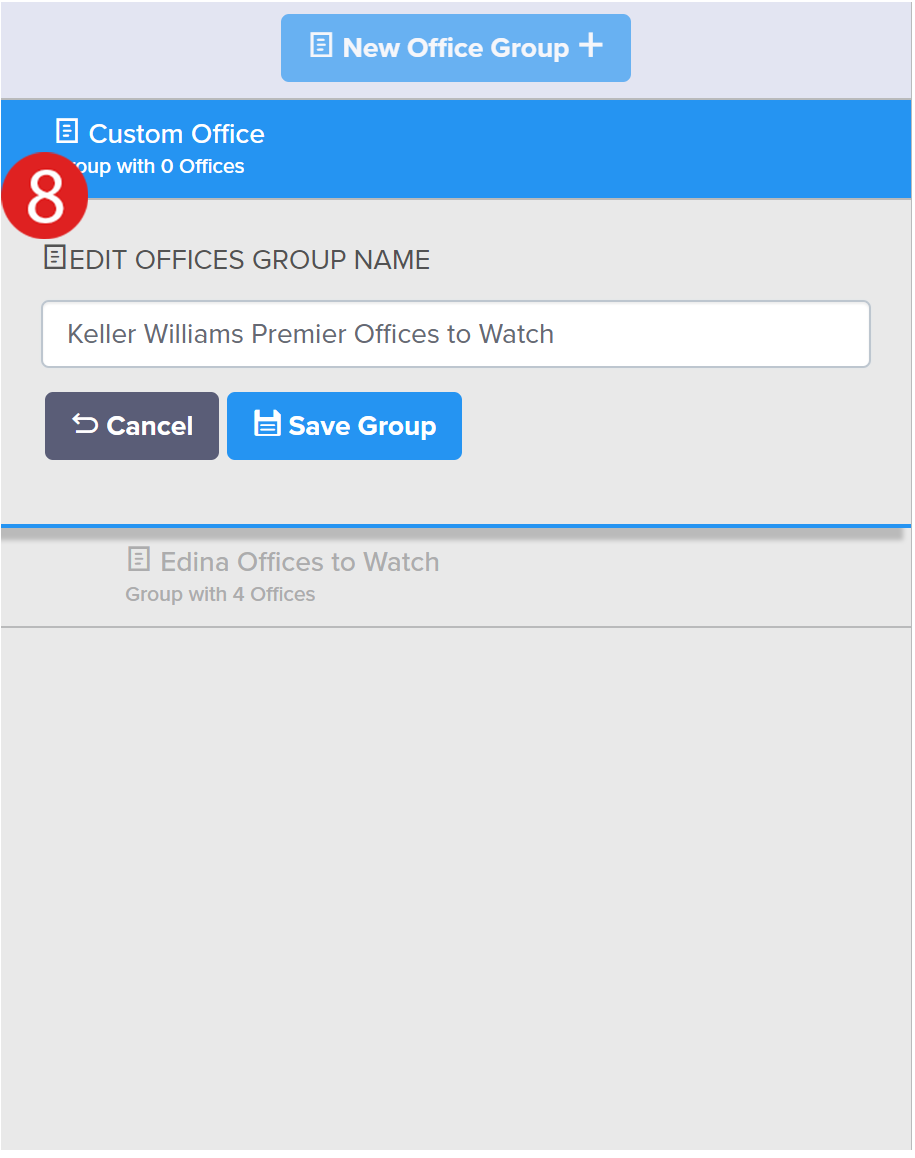
Click on the image to see it full-sized.
Step 9
Click Save Group
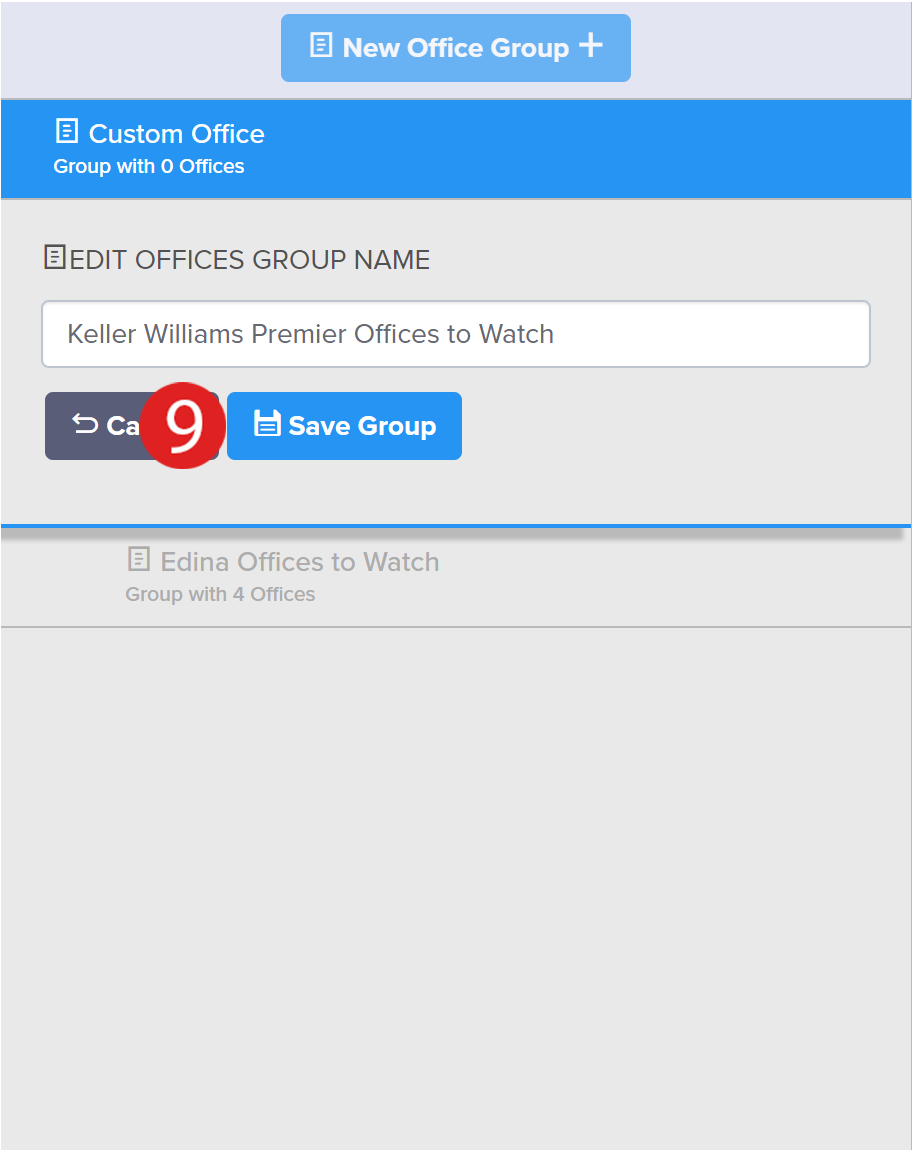
Click on the image to see it full-sized.
Step 10
In the search bar, click All Agents and select saved group from Office Groups
Step 11
Click Search
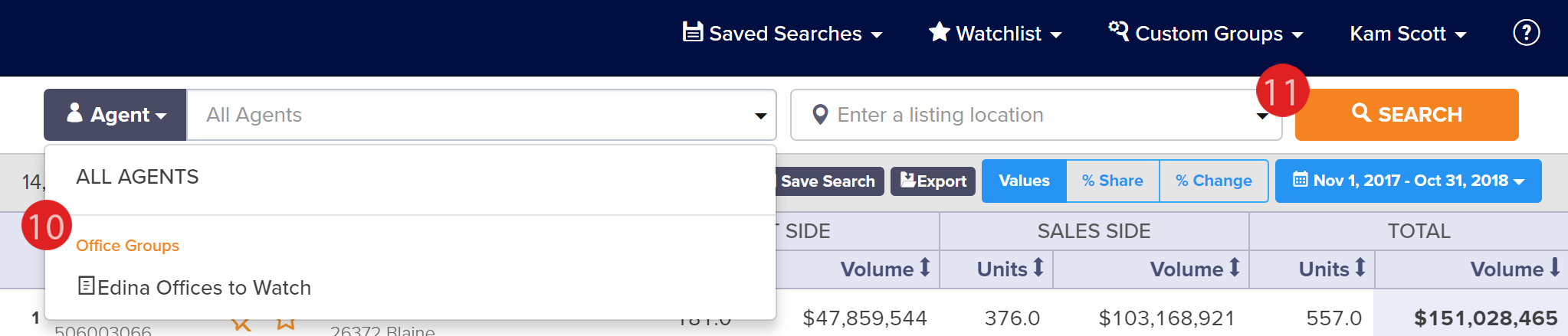
Click on the image to see it full-sized.
