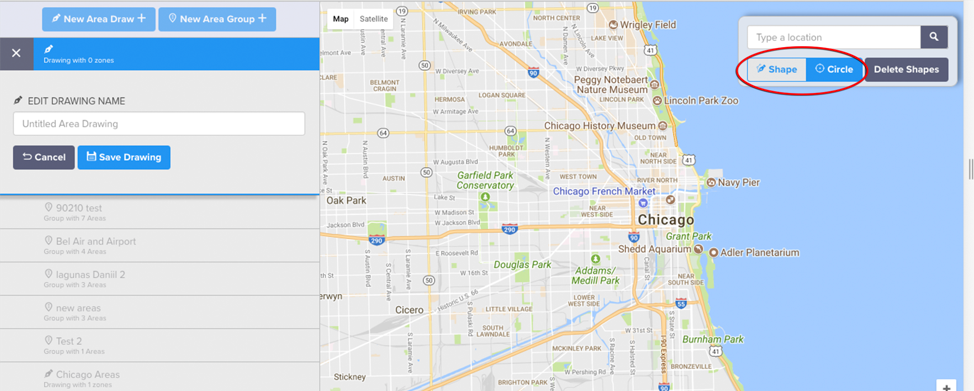How Do I Draw Custom Areas?
The maximum size of the custom area you can draw is 700 square kilometers.
Step 1:
Go to “Custom Areas”
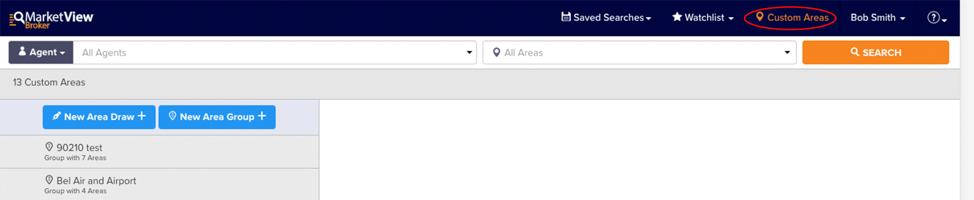
Step 2:
Click on the “New Area Draw” button
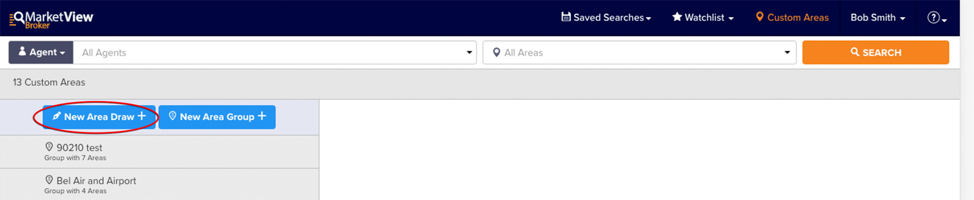
Choose either a “Shape” or “Circle” to define the area you would like to search