How Do I Save a Search?
After completing a search, simply click the “Save Search” button. You will be prompted to choose a search name.

Click the image to see the full size.
To Save your Search
- Search for Agents, Offices, or Firms
- Apply Filters
- Select Options
- Optionally Narrow your time frame
- Select Save search
- Name your search
You can review your Saved Search from the Menu.
