Agent Movement
- What is Agent Movement?
- Firm Overview
- Office Overview
- Setting Up Watchlists for Agent Movement
- Tracking Pre and Post Move Volume
- Frequently Asked Questions
What is Agent Movement?
With Agent Movement, you see an overview of the market and can track the agents gained and lost from your firm and office to see the net change. We display units gained, units lost, volume gained and volume lost with the ability to look at different time periods up to the last year of movement.
If you have any questions about Agent Movement please submit them here
MVBAgentMovementFeedback@showingtime.com.
Click the image to see the full size.
Back to the Top
Firm Overview
From the Agent Movement tab in the Firm view, you can see a list of all of the firm's offices.
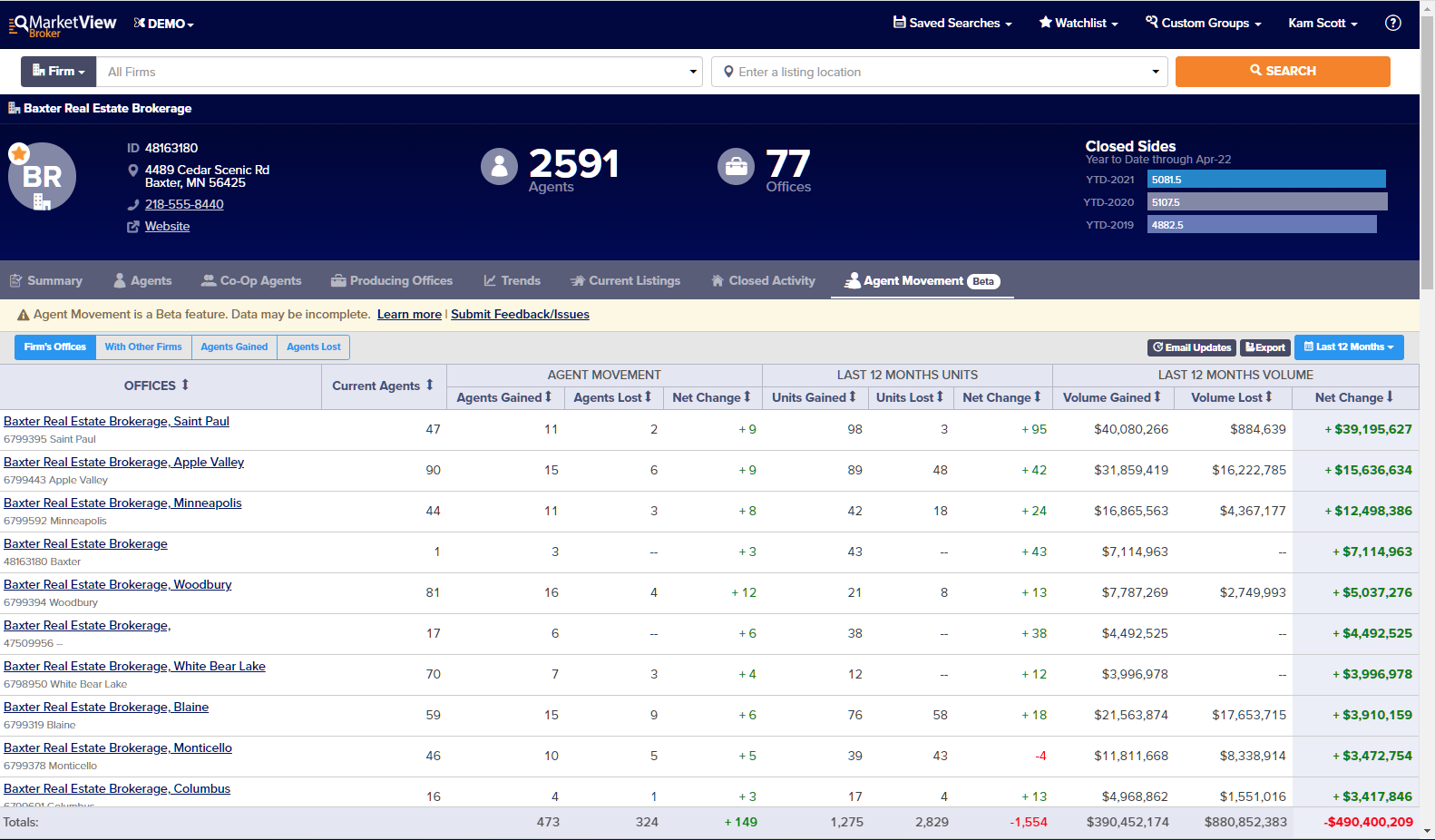
Click the image to see a larger size.
This bird's eye view lets you identify which offices in your firm are gaining or losing agents, along with the units and dollar volume those changes represent over the last 12 months.
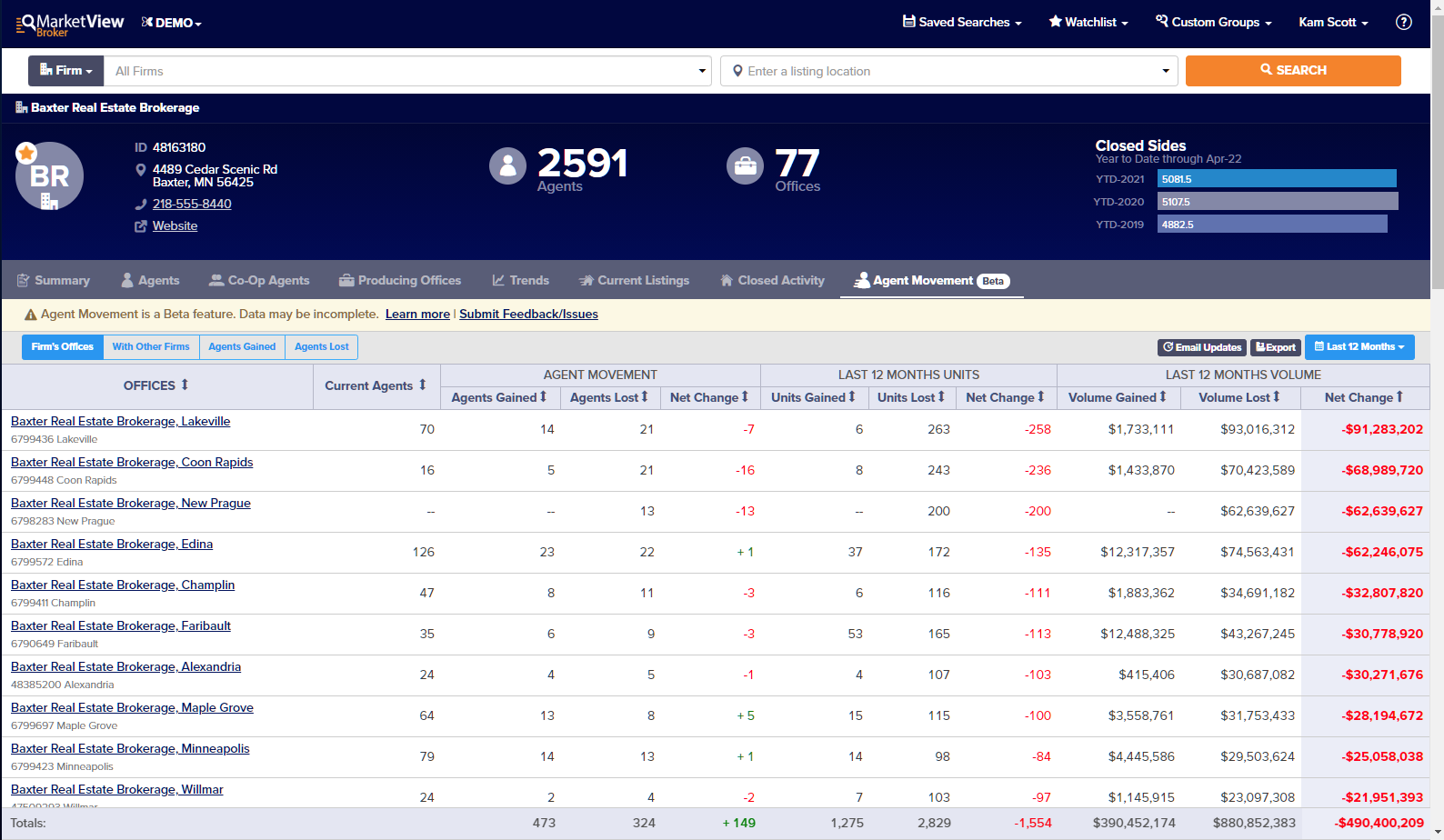
Click the image to see a larger size.
All columns are sortable and by default, you view the data sorted from greatest to least by the last 12 months of volume.
Columns and descriptions:
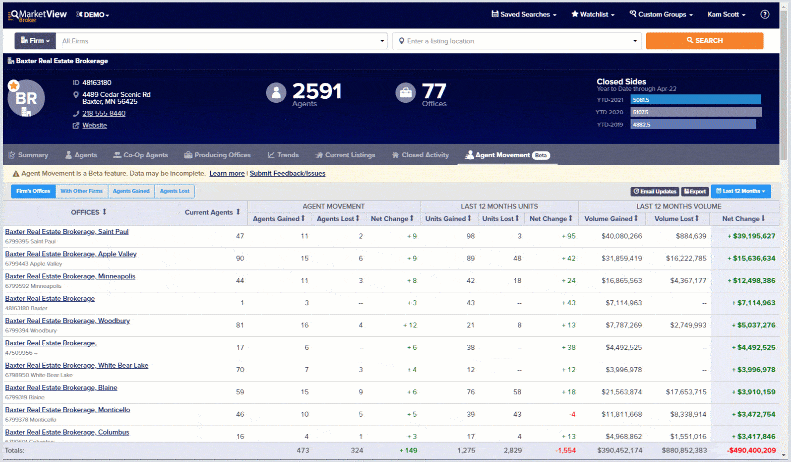
Click the image to see a larger size.
- Offices
- Current Agents
- Agent Movement
- Agents Gained
- Agents Lost
- Net Change
- Last 12 Months Units
- Units Gained
- Units Lost
- Net Change
- Last 12 Months Volume
- Volume Gained
- Volume Lost
- Net Change
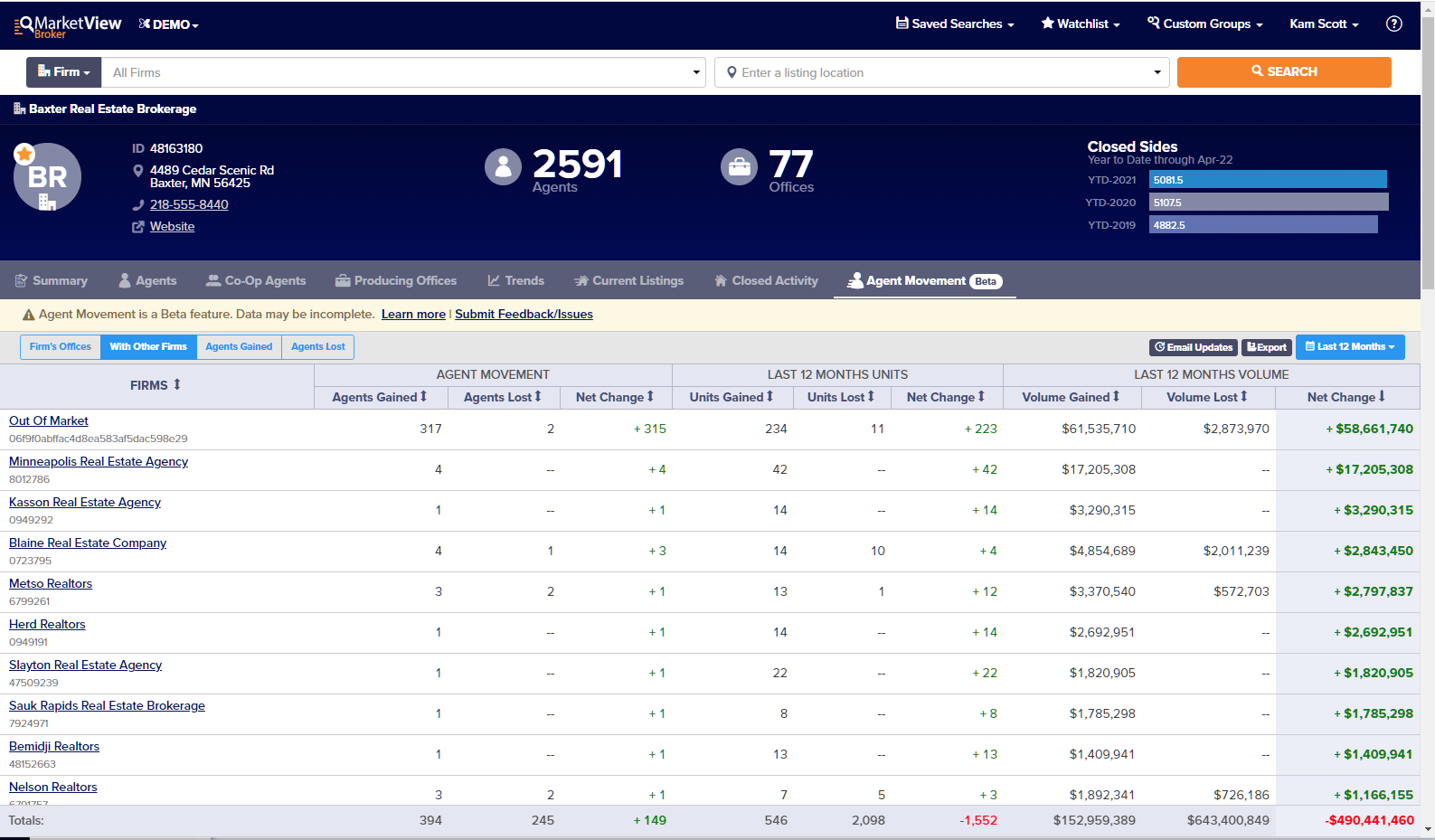
Click the image to see a larger size.
You can configure email updates, export the data and change the date range. While we will always display the Unit and Volume columns in terms of the last 12 months, you can narrow the movement details to cover the last 30, 60, or 90 days for example.
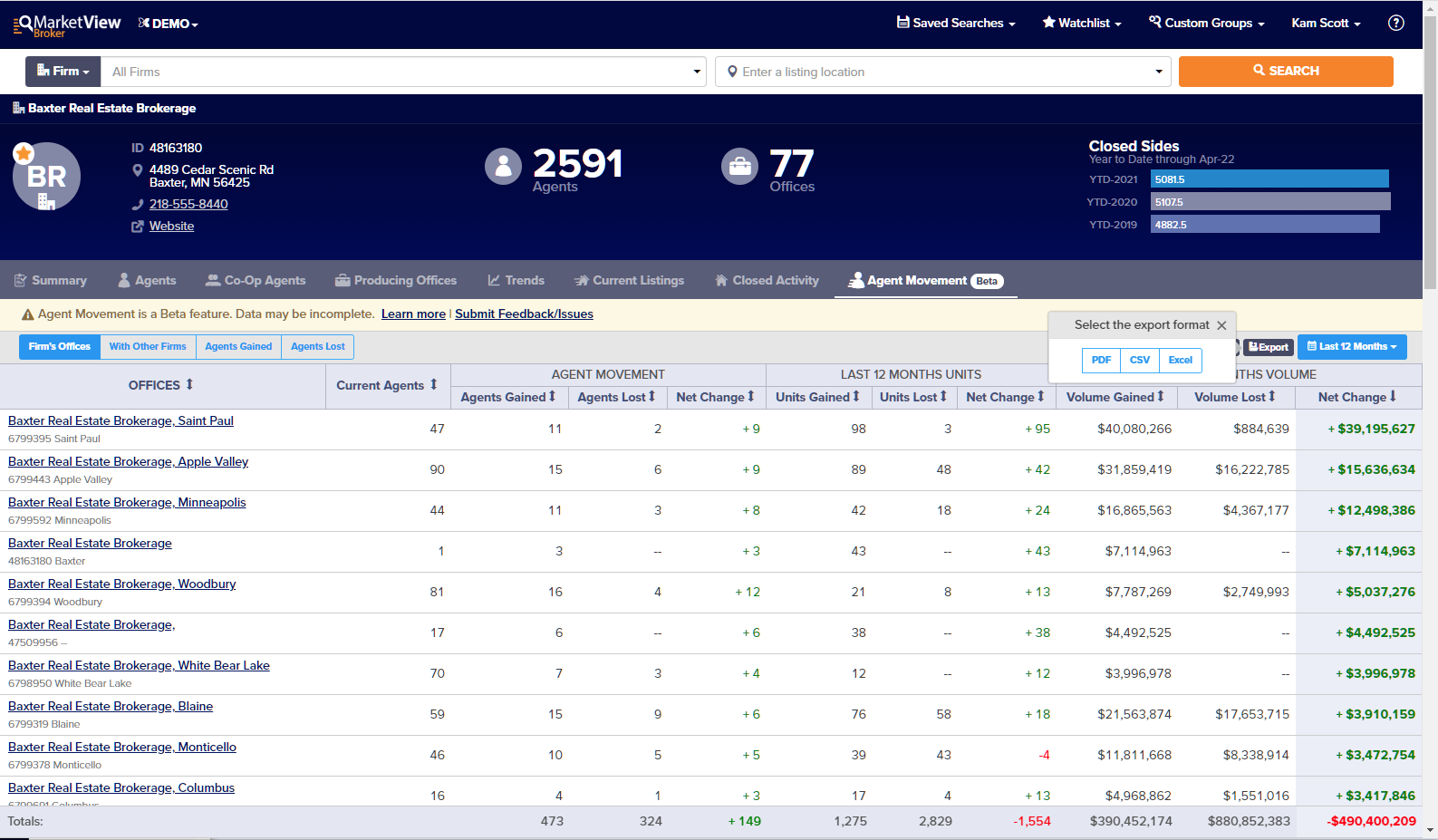
Click the image to see a larger size.
You can also view the data for agents that have joined or left your firm to see where they came from or where they went.

Click the image to see a larger size.
**The volume metrics associated with the agents who have moved are currently in development and are coming soon.
You will be able to view the data to focus just on the agents your firm gained or lost. Columns include:
- Agents
- Offices
- $ Volume 365 Days Pre-Move**
- Volume Post-Move**
- # Days Post-Move**
- Calculated 365 Volume Post-Move**
- Projected Volume Change Post-Move**
- % Change in Projected Volume Post-Move**
Back to the Top
Firm Movement
You can narrow or expand your search to cover firms with a specific agent count by selecting Firm Movement from the Search Bar.
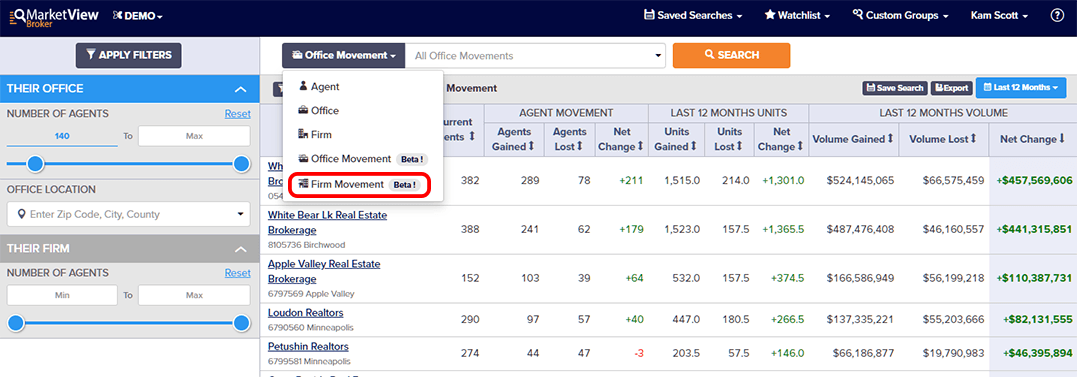
Click the image to see a larger size.
You can then select the agent count by entering it in the box or using the sliders.
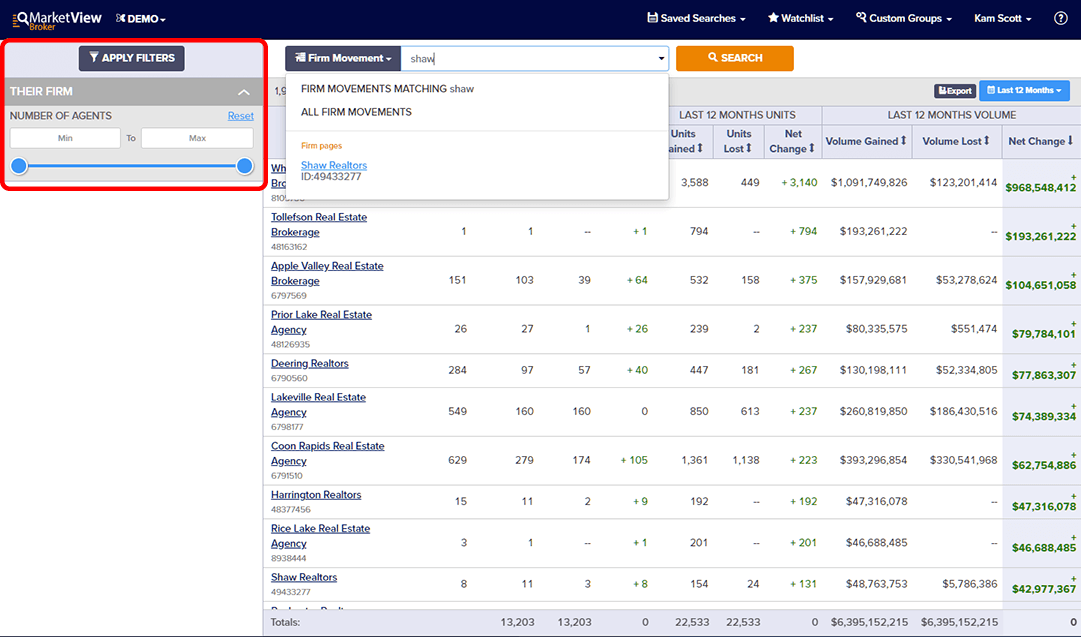
Click the image to see a larger size.
Remember to Apply Filters when done. This search can be saved and set to send on a schedule or exported.
Back to the Top
Office Overview
At the office level, understanding where agents are going and coming from can provide a local view of the change in the market. You can see the net change in agents, units, and volume as it relates to an office to help identify trends.
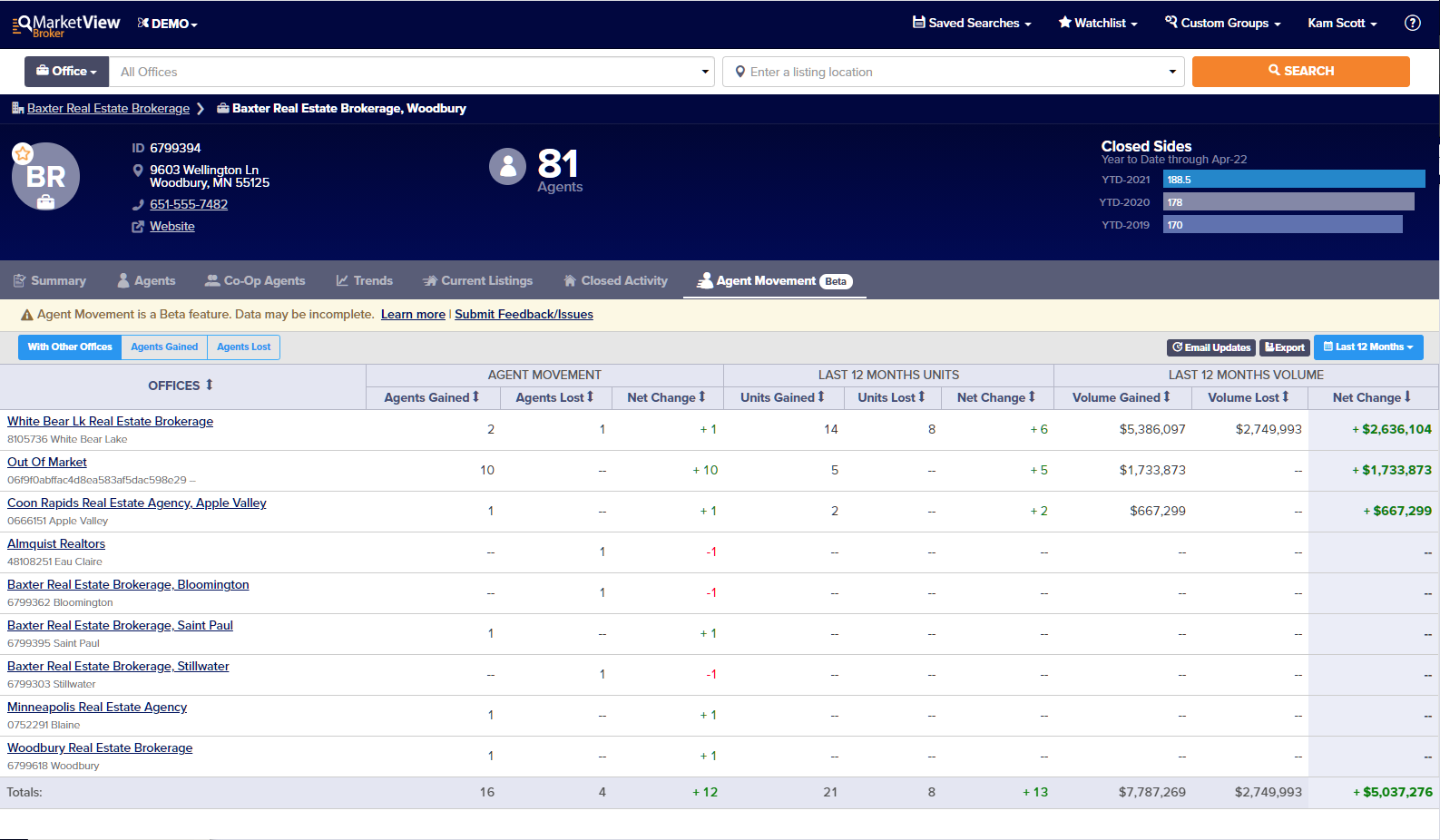
Click the image to see a larger size.
You will be able to track the agents you have gained:
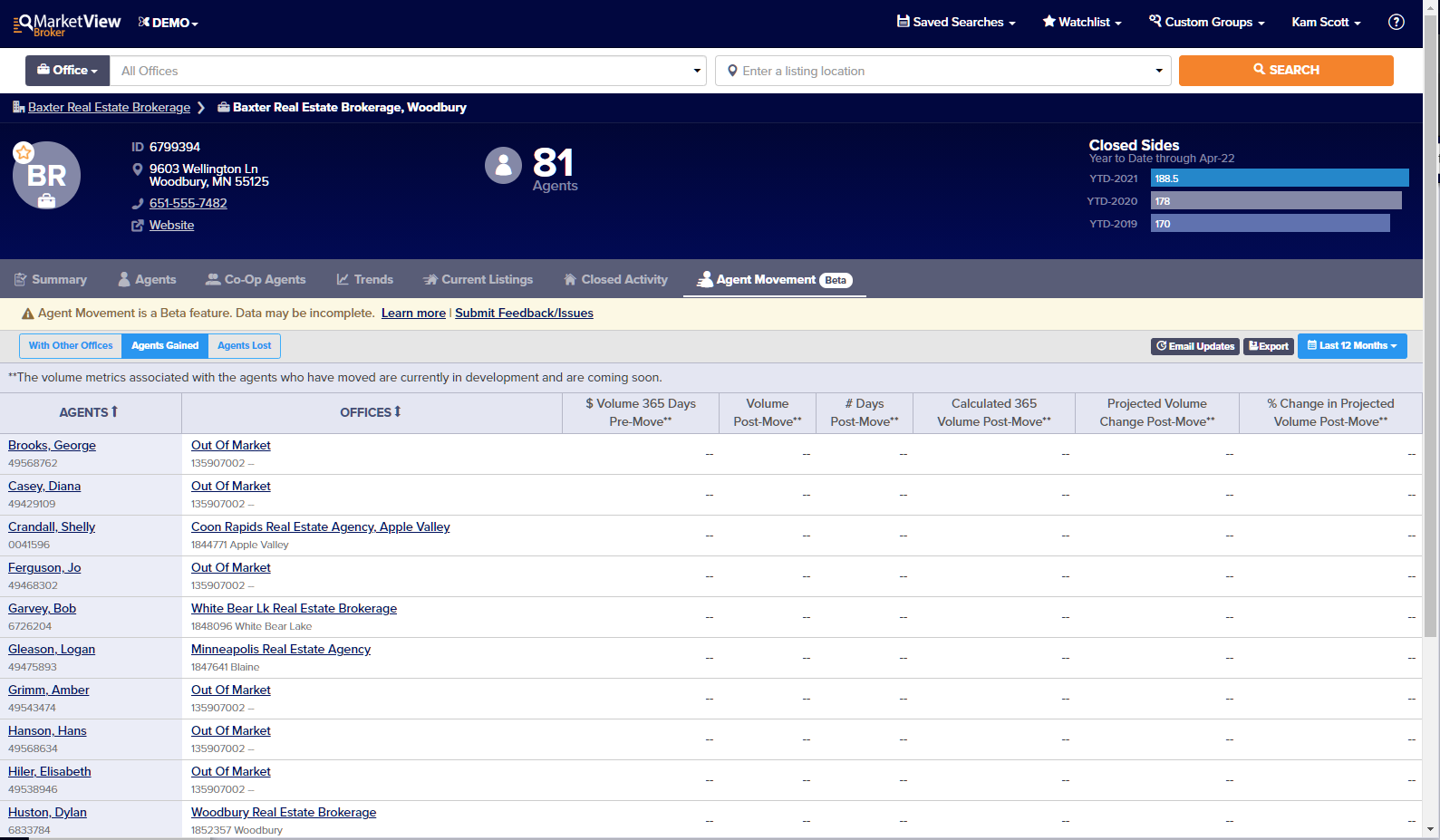
Click the image to see a larger size.
As well as the agents you have lost:
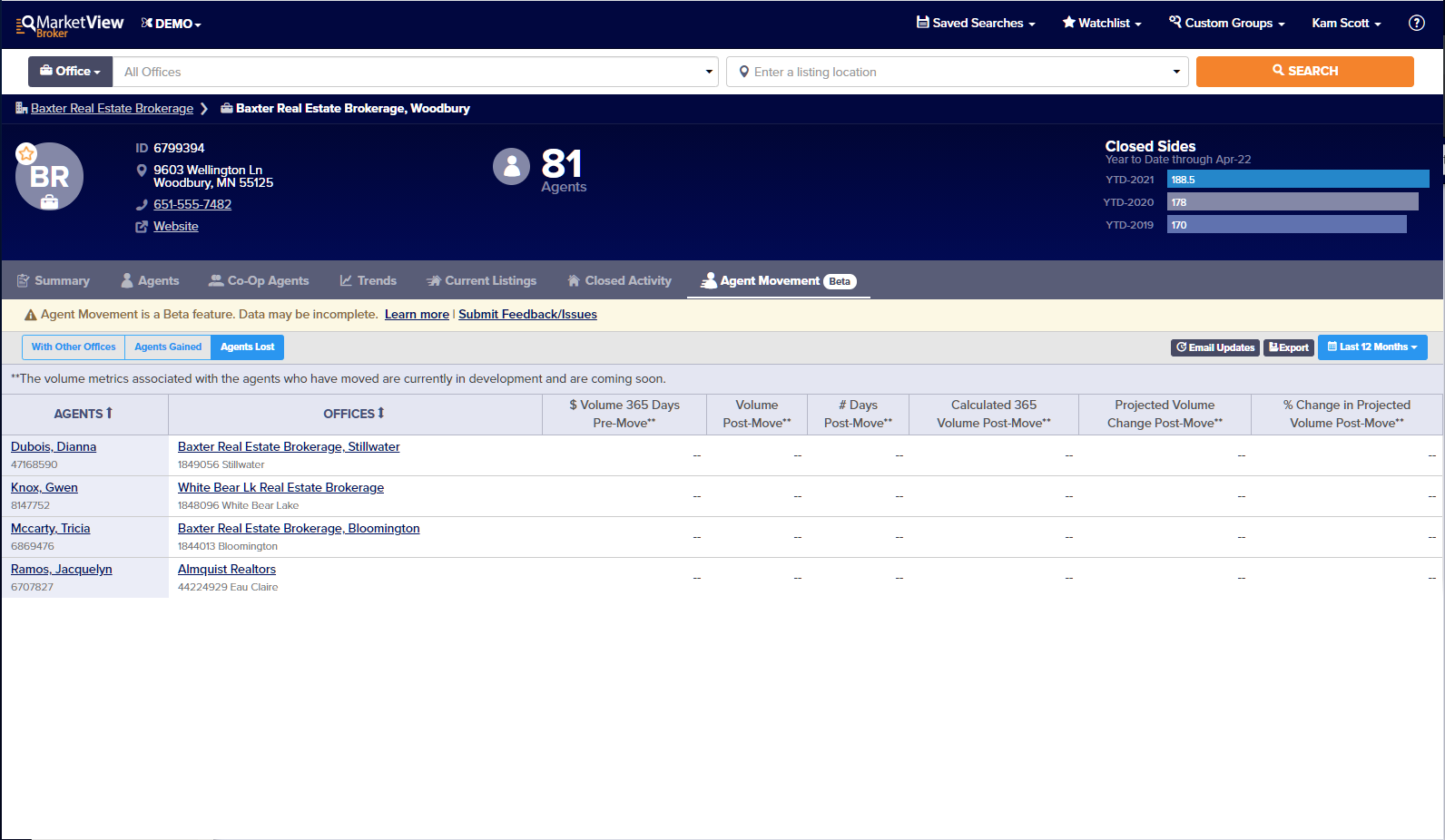
Click the image to see a larger size.
Office Movement
You can narrow or expand your search to cover Offices with a specific agent count, in a specific location, or whose firm has a minimum number of agents by selecting Office Movement from the Search Bar.
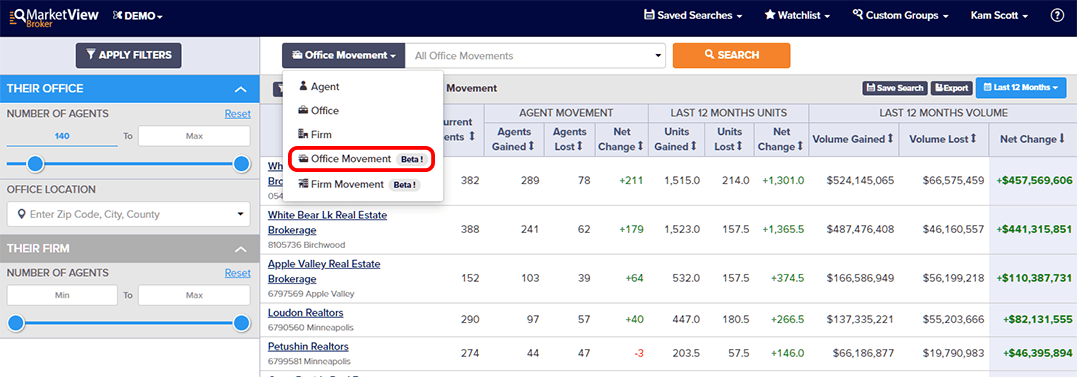
Click the image to see a larger size.
You can then select your criteria by entering it in the boxes or using the sliders.

Click the image to see a larger size.
Remember to Apply Filters when done. This search can be saved and set to send on a schedule or exported.
Back to the Top
Setting Up Watchlists for Agent Movement
Keeping an eye on firms or offices with Agent Movement is as easy as adding it to a watchlist.
To begin, search for an office or firm. You can optionally Apply Filters to narrow down your choices. Select the star next to the name of the firm or office.
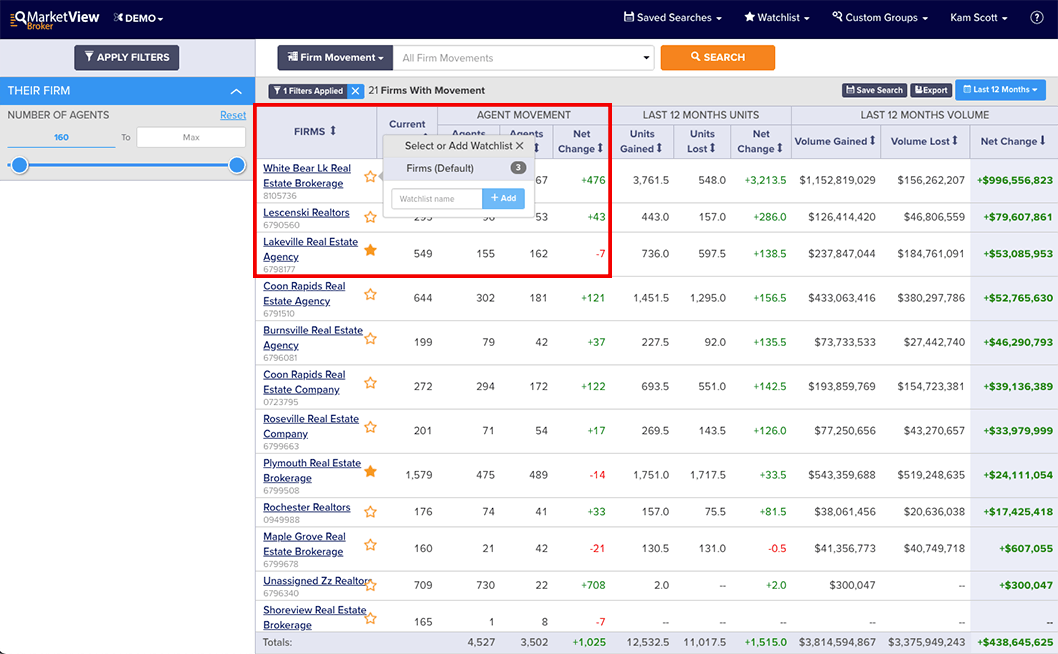
Click the image to see a larger size.
Then you can select to create a new watchlist or add the firm or office to an existing one.
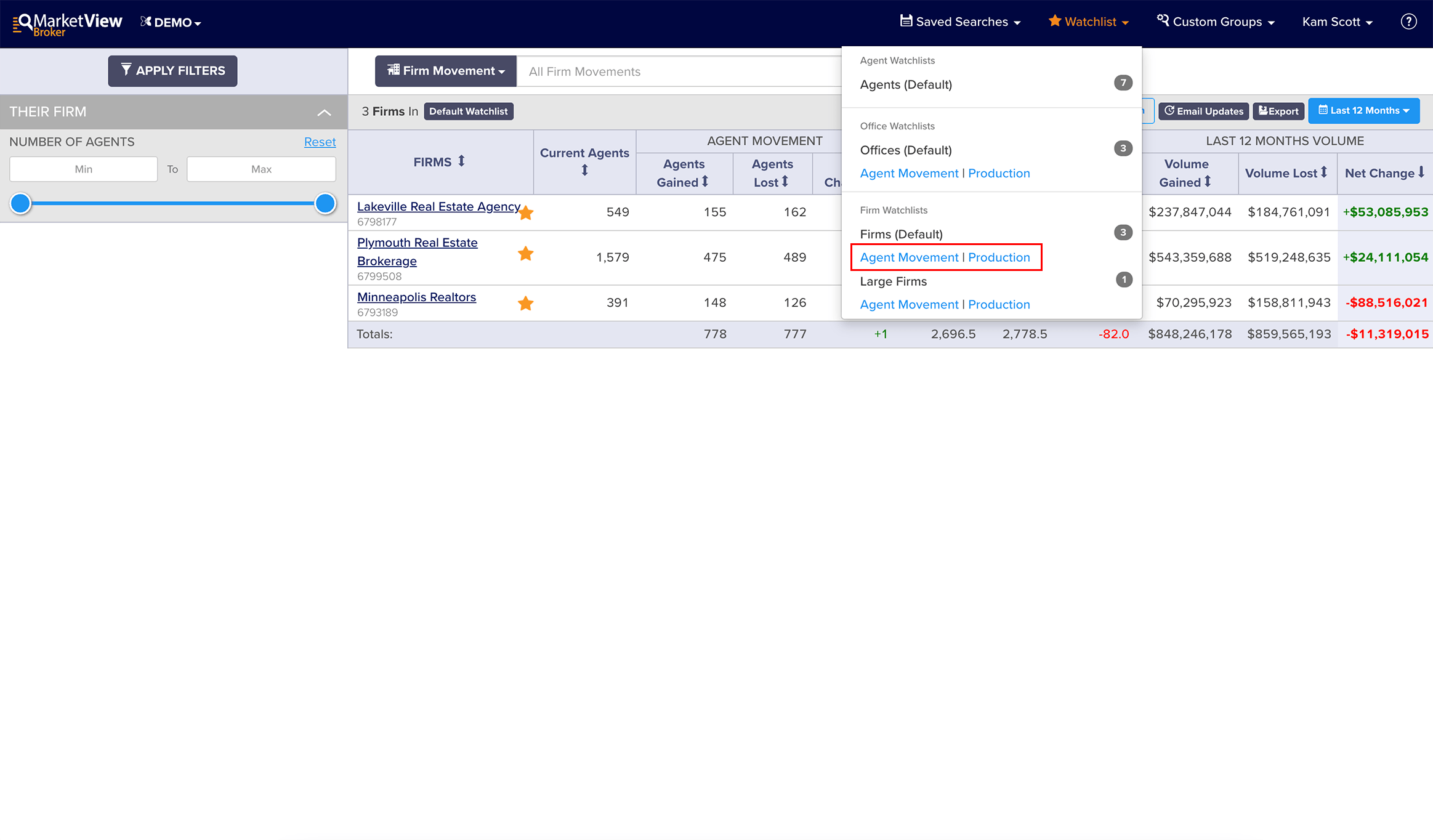
Click the image to see a larger size.
You will notice that the watchlists area looks a little different with Agent Movement. You now have the option to see the production data as normal or track agent movement data.
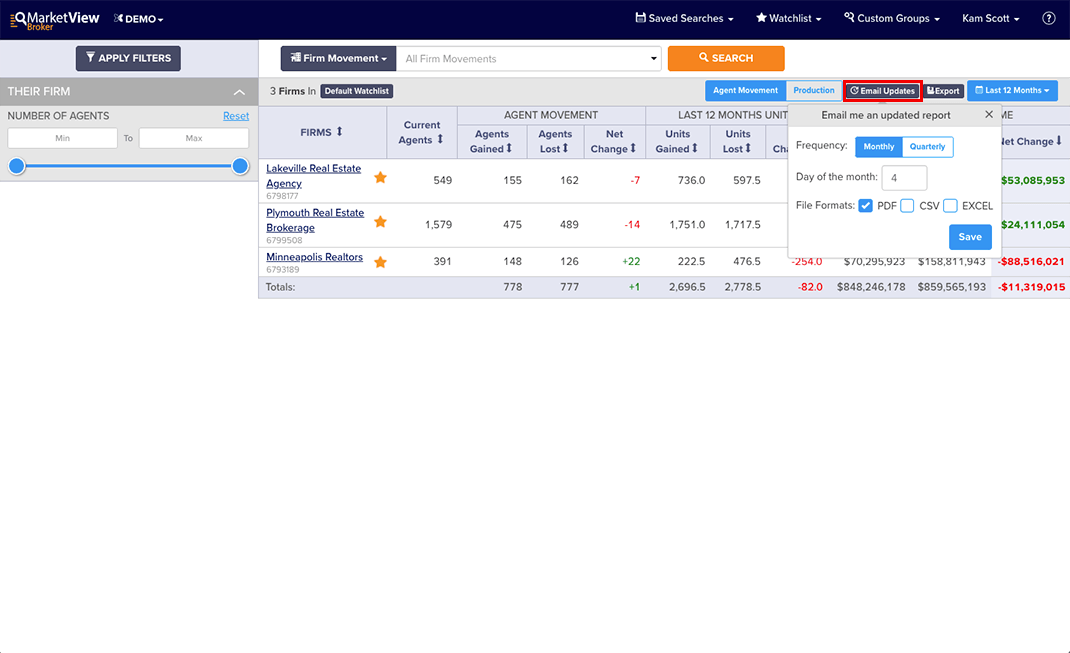
Click the image to see a larger size.
As with other watchlists, you can also set up a push report to be notified at your convenience. You can be notified by email with an attached PDF, CSV, or EXCEL file.
Back to the Top
Tracking Pre and Post Move Volume
By reviewing this data you can now quickly see the production post-move for the newly acquired agents in a given office or firm. You can compare productivity since the move to the productivity in the same period pre-move or compare productivity projected for 365 days post-move (calculated) with the 365 days pre-move.
Period over Period
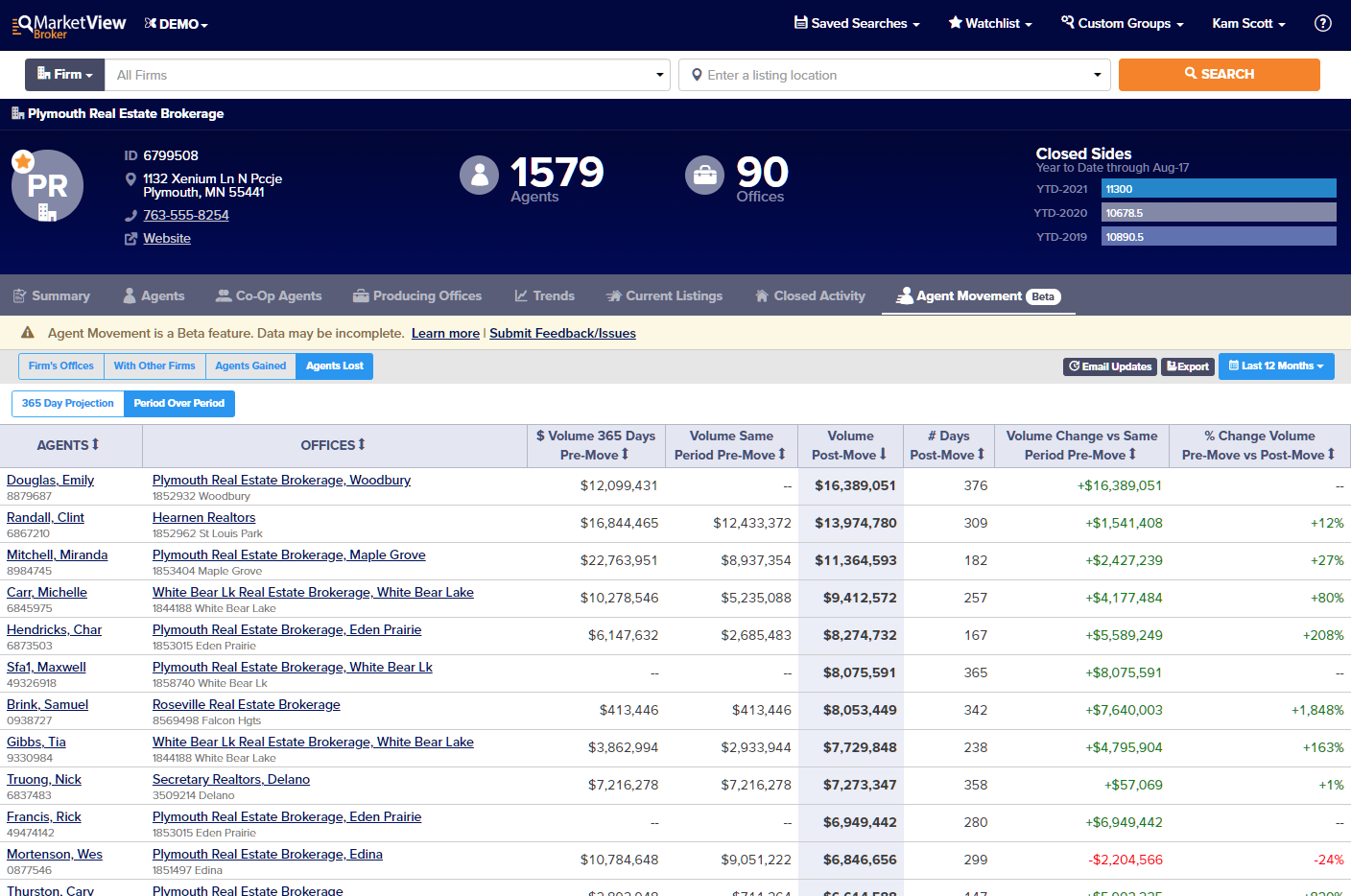
Click the image to see a larger size.
365 Projection
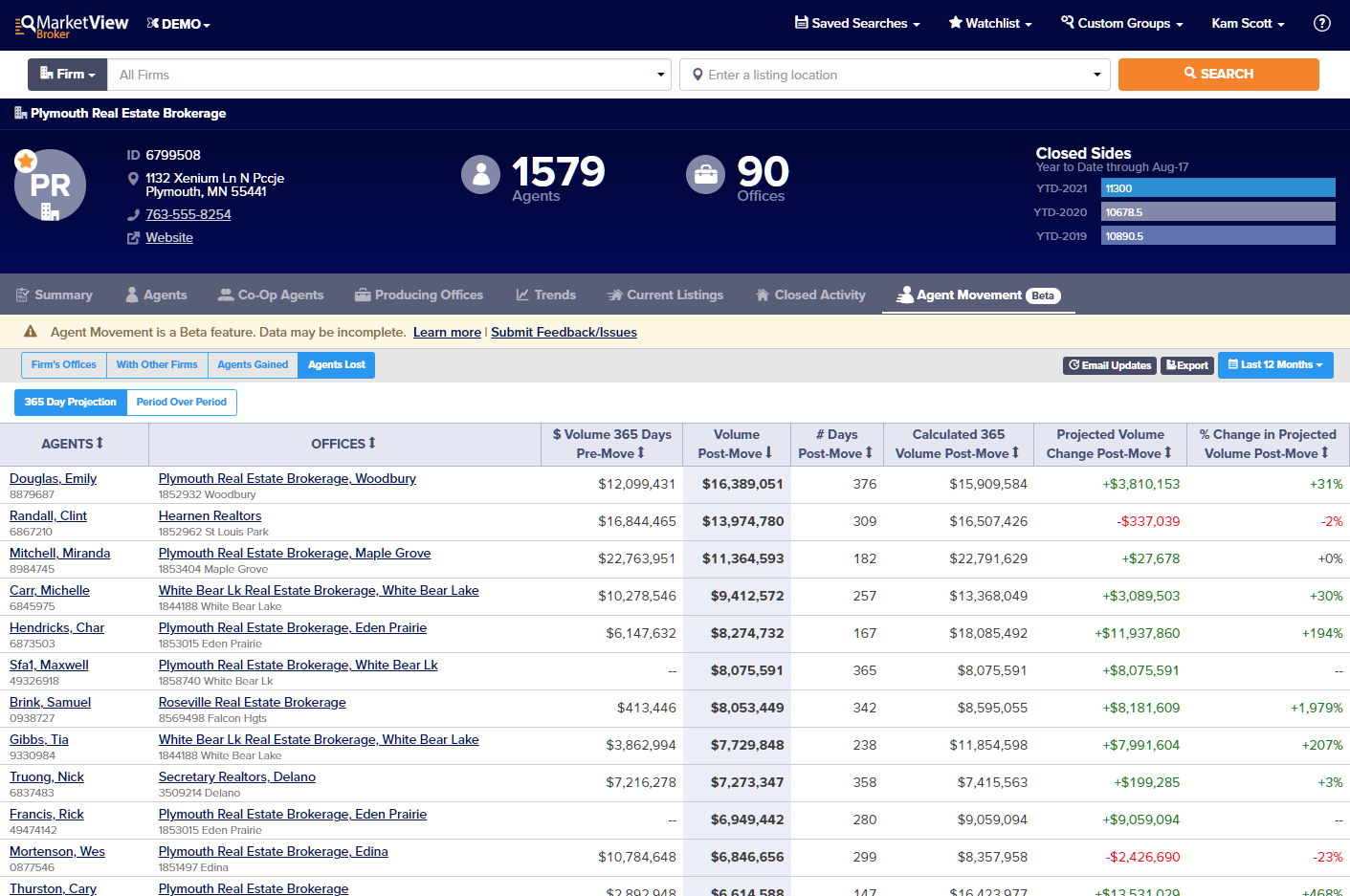
Click the image to see a larger size.
You will be able to step up retention efforts by reviewing the data for agents gained either by 365 projection or period over period. If an agent joined you 6 months ago and they have more $ volume in the last 6 months vs the same 6 months last year with their old company, you can use this to reinforce that this was a good move for them.
Period over Period
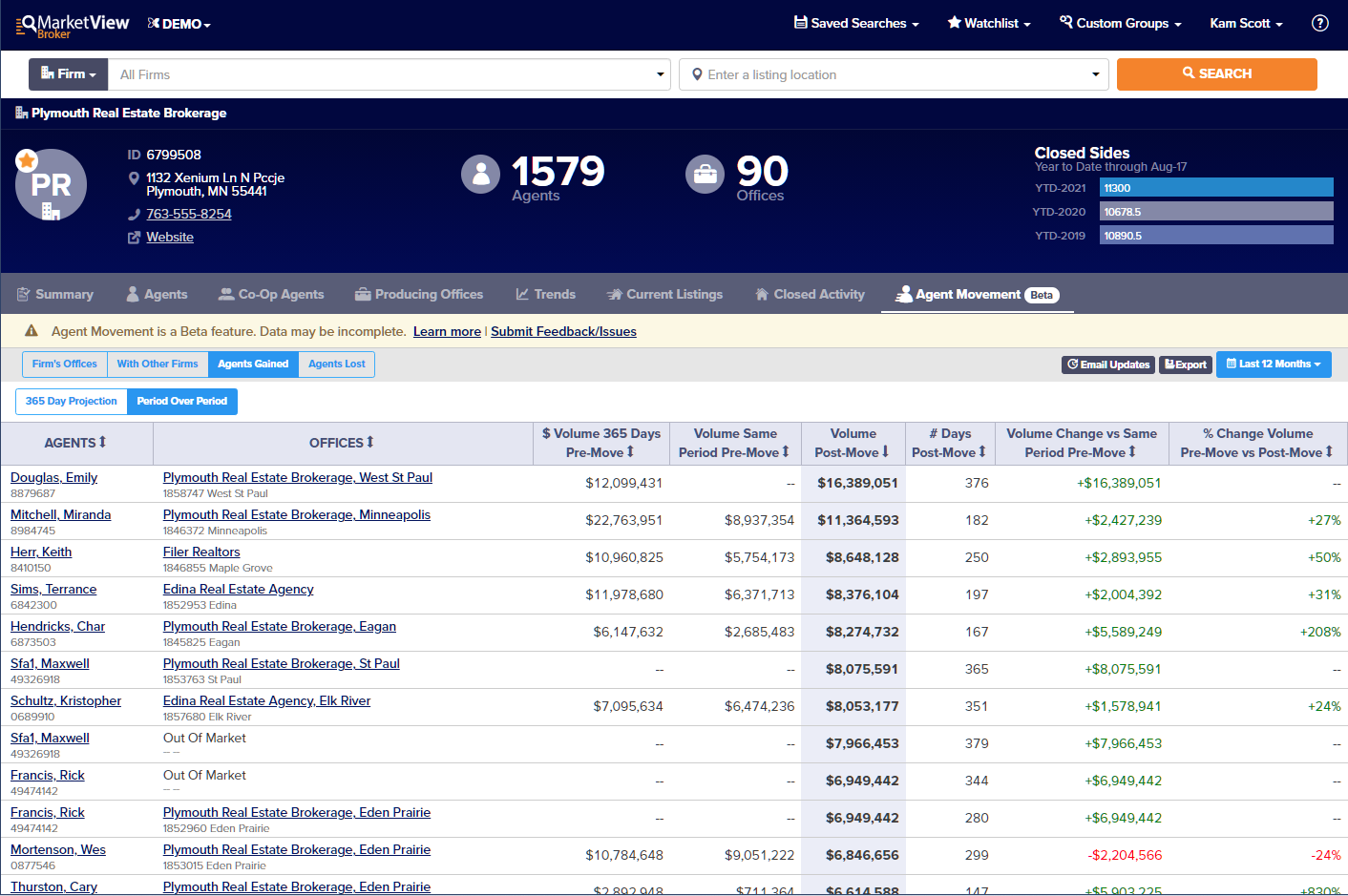
Click the image to see a larger size.
365 Projection
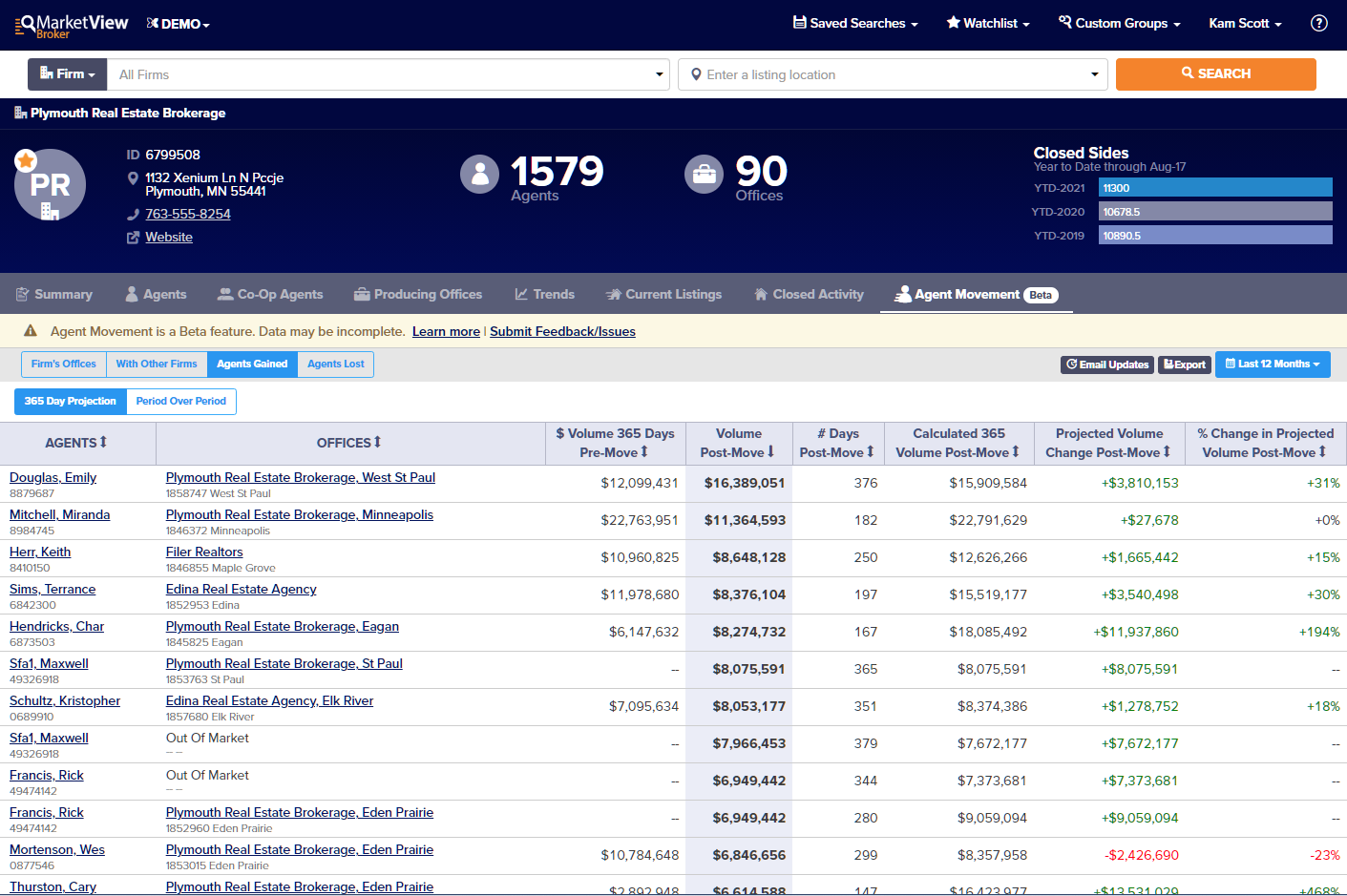
Click the image to see a larger size.
Back to the Top
Certain settings and features are determined by your association or board and may not be available in all markets. Information presented in our training materials is a general representation of ShowingTime products.
Frequently Asked Questions
- What does "Out of Market" mean in Agent Movement?
- Gain: An agent who is new to real estate, is new to an MLS, or was inactive prior to joining this office/firm.
Lost: An agent that became inactive in the MLS. - I know agents have left the business after leaving my office, why don't I see any Agents Lost in the "Out of Market" category?
- Not all agents who have left the MLS are currently being recorded within our data process as being out of the market. This will be addressed prior to the end of the Beta period.
- For Firms, when an agent moves between one office in a Firm and another office in the same firm, is this counted as a movement event for that firm?
- Yes, except for when looking at the details on the “With Other Firms” page.
- Why is the Last 12 Months Volume always the metric used for quantifying productivity of Agents Gained/Lost, even if I'm looking at a different time period for Agent Movement?
- This is the industry metric for gauging productivity.
- Can I Track Volume for an agent before they were in my office?
- Yes. You can compare productivity since the move to the productivity in the same period pre-move or compare productivity projected for 365 days post-move (calculated) with the 365 days pre-move.
- Why do I only have access to the Movement feature in 1 of my 2 MLS accounts?
- This feature is being rolled out market by market and will be available soon.
Back to the Top
